Compare Etsy Keywords Introduction
Overview
In the fiercely competitive realm of Etsy, understanding how keywords perform across different platforms is paramount.
The Etsy Compare Keyword Tool empowers you to conveniently compare traffic statistics for up to four keywords simultaneously.
By analyzing competition, page views, search volume, and more, you can intelligently select keywords that enhance your product visibility and boost online sales.
Key Features
The Etsy Compare Keyword Tool stands out due to its simplicity and efficiency. Here are its primary features:
- Bulk Keyword Assessment: Evaluate multiple keywords at once, saving you valuable time and effort.
- Google vs. Etsy Data Comparison: This tool enables you to compare statistical data for keywords on both Google and Etsy.
Intuitive visual tools facilitate quick insights into various keywords' data, helping you choose the most effective keywords for promoting your products.
How to Use the Feature?
Step 1: Accessing the Keyword Comparison Interface Navigate to "Keyword" in the top navigation bar, then select "Compare Etsy Keywords" .
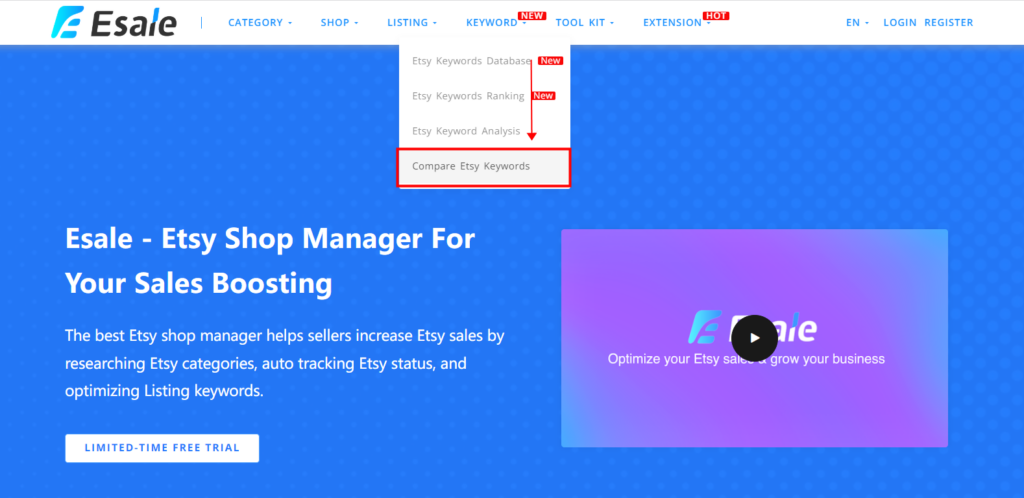
Step 2: Entering Keywords In the input box, enter the keywords you want to compare. Click the ”add” icon next to each keyword to add them. You can compare a maximum of four keywords.
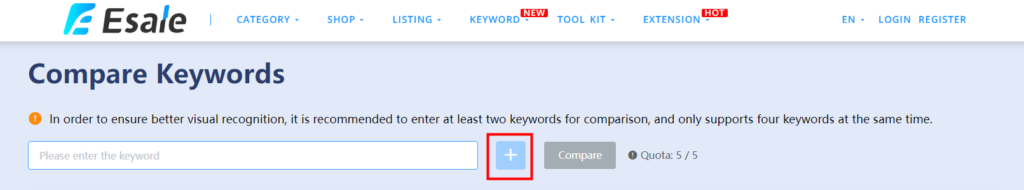
Step 3: Initiating the Comparison Once you've added the keywords you want to compare, click the "Compare" button. The system will provide detailed comparison results. You can remove unwanted keywords at any time without consuming your usage limit.
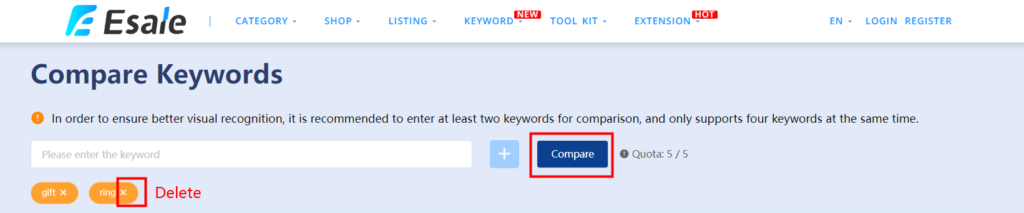
Step 4: Viewing Keyword Comparison Details After the comparison, you can view detailed results. Firstly, the system presents the Google search trends, allowing you to understand the keywords' search popularity on Google.

You can switch between viewing Google Web Search Trends and Google Store Search Trends, offering a more comprehensive understanding of keyword popularity.
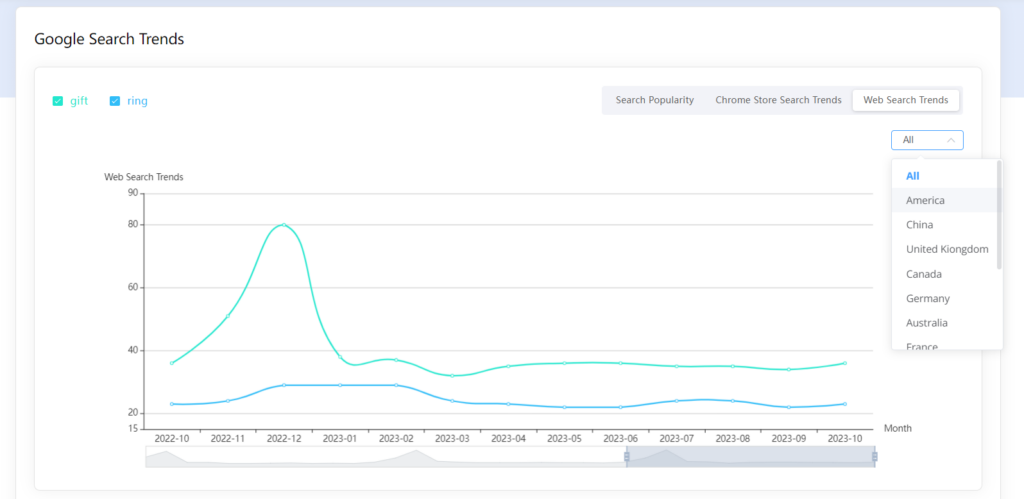
Below the keyword comparison details, the table reflects the following information, you can also choose to download these comparison details:
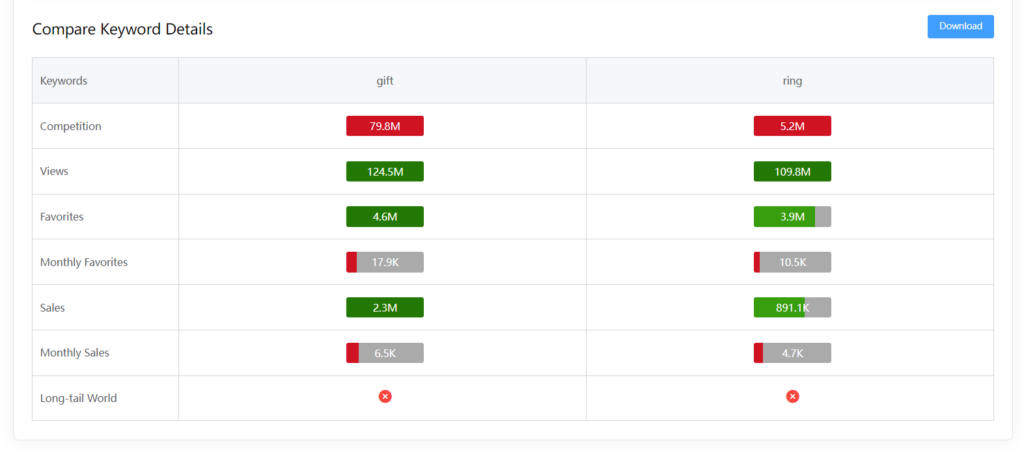
- Keyword: The keyword being analyzed.
- Competition: The level of competition for this keyword on Etsy search result pages.
- Views: Total page views for the top 100 listings using this keyword.
- Favorites: Total favorites for the top 100 listings using this keyword.
- Monthly Favorites: The total number of favorites in the past month for the Top 100 listings using this keyword.
- Sales: Total sales for the top 100 listings using this keyword.
- Monthly Sales: The total number of sales in the past month for the Top 100 listings using this keyword.
- Long-tail Keywords: Long tail keywords are more specific keywords or key phrases. Long-tail keywords have less search traffic but generally have higher conversion value.
These data points are color-coded as follows:
- Dark Green: Excellent performance for this keyword, highly recommended for use.
- Light Green: Good performance for this keyword, suitable for use.
- Yellow: Moderate performance for this keyword, worth trying out.
- Orange: Average performance for this keyword, use with caution.
- Red: Subpar performance for this keyword, not recommended for use.
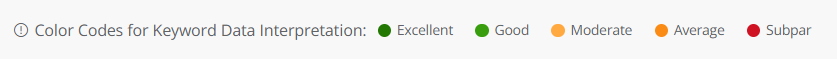
For more keyword performance tools and insights, click here.
Who Can Use This Feature?
This powerful Etsy keyword comparison feature is entirely free and accessible to all eSale users.
Unlogged users can perform up to 5 keyword comparisons daily, logged users can conduct up to 25 comparisons daily, while connected shop users have unlimited access.
*Please note that certain data is not visible to unlogged users.
This user-friendly feature empowers you to make smarter keyword choices, enhancing your product's competitiveness in the market.
Now that you've learned how to use the Etsy Keyword Tool, start improving your online sales!