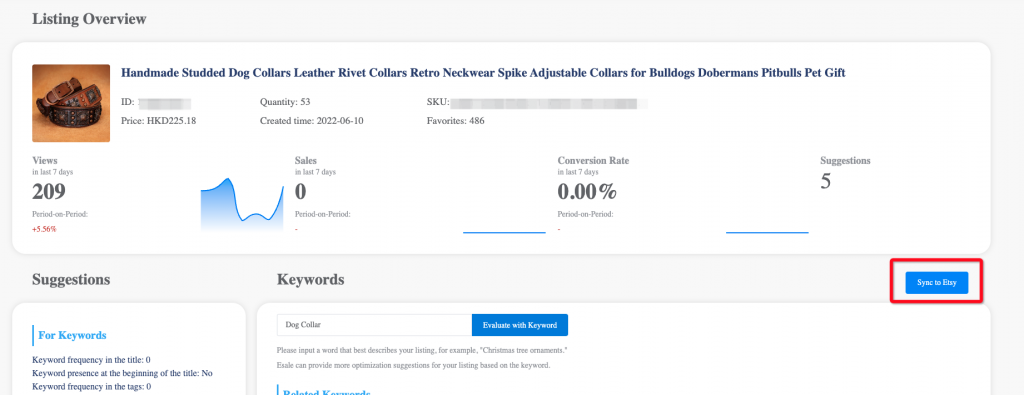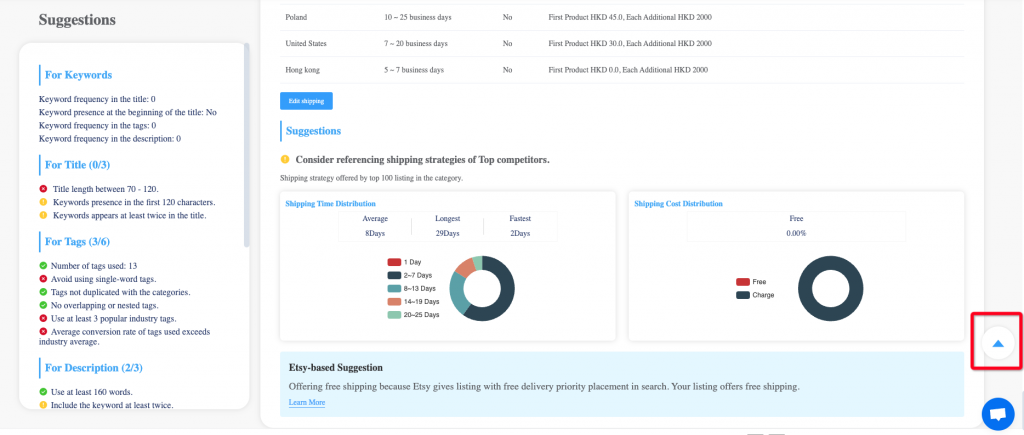Etsy Listing Analysis Introduction
This article provides a brief overview of all the functionalities of the Etsy Listing Analysis. Click on the table of contents titles below to navigate to the detailed content.
The content of this article is as follows:
What is Etsy Listing Analysis
The Etsy Listing Analysis provides you with insights into the performance of your store's listings, helping you identify weak points in the sales conversion process for your overall shop or specific listings.
To use the Listing Analysis, you will need to bind your Etsy shop with your Esale account. The analysis is based on your Etsy shop's data, so the binding process is necessary to access the relevant information.
Consist of Etsy Listing Analysis
The Etsy Listing Analysis consists of two main parts: Listing Analysis and Listing Optimization.
The Listing Analysis provides insights into the overall sales conversion performance of your Etsy shop and individual products. It allows you to understand how well your listings are converting into sales.
The Listing Optimization offers optimization suggestions specific to Etsy and provides information on top-performing listings in the same category. It helps you enhance your listings to improve their performance. You can make content modifications directly on the Listing Optimization page based on the optimization suggestions provided by Esale. Once you've made the desired changes, you can easily upload the updated listing content to the Etsy platform with just one click.
Shop Listing Overview
The Shop Listing Overview displays the views, sales, and conversion rates for all the listings in your bound shop. It also provides a count of all the items that need optimization for your listings. This helps you get an overview of the overall sales conversion performance of your shop.
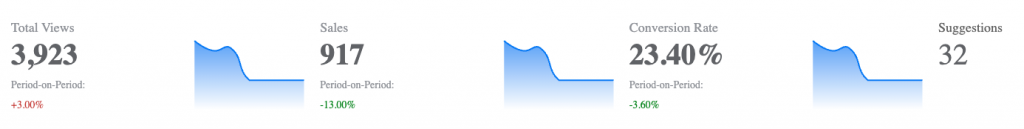
Listing Analysis
The Listing Analysis lists all the listings in your shop and displays their views, sales, conversion rates, and sales funnel data. It helps you track the sales conversion performance of your listings in the past week. With the listing filtering and export functions provided by the Listing Analysis, you can quickly filter and export the data for the listings you are interested in.
On the right side of the Listing List, you will see the number of optimization suggestions provided by Esale after evaluation. By clicking the evaluation button for a specific listing, you can navigate to the optimization page for that listing and start working on its optimization.
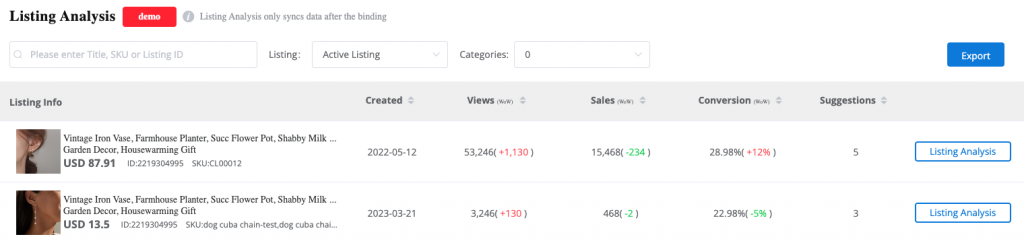
Listing Optimization
Esale's Listing optimization logic revolves around keywords, which are the words that accurately describe your products. Once you provide the keywords, the Etsy Listing optimization of Esale will analyze and evaluate the status of the listings in your Etsy shop based on optimization recommendations from Etsy's official seller handbook. It will provide you with optimization suggestions that cover various aspects such as keywords, titles, descriptions, and more.
Listing Overviews
The Listing Overview displays the basic information about your listings and their sales conversion performance in the last 7 days. Having an understanding of the recent performance of your listings before starting the optimization process can help you adjust your optimization strategies more effectively.
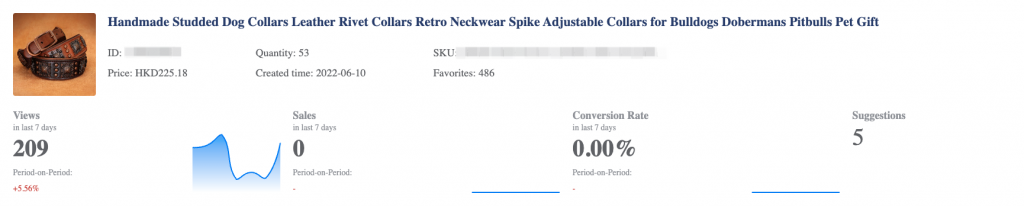
Suggestions
The Suggestion provides a comprehensive list of checks that Esale performs on your Etsy listings. It helps you quickly identify areas that need optimization and provides a count for each category. Additionally, the checklist serves as a navigation tool, allowing you to click on the titles to jump to the corresponding feature cards.
Each checked item has three possible statuses:
- Excellent: Indicates that the item meets Etsy's SEO requirements or contributes positively to listing conversion.
- Attention: Indicates that the item does not have strict evaluation criteria but optimizing it according to the suggestions can improve listing conversion.
- Needs Optimization: Indicates that the item does not provide any SEO or listing conversion benefits and requires optimization.
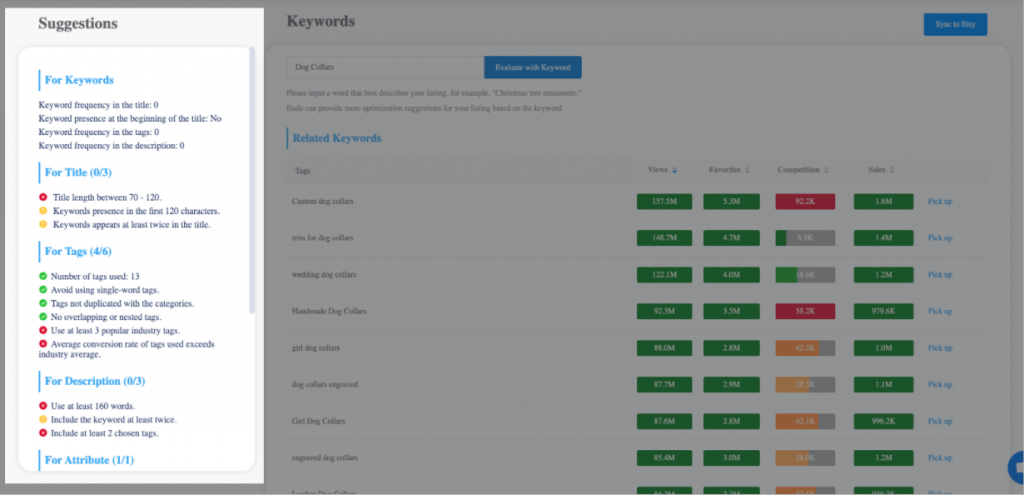
Keywords Analysis
The Keyword Analysis focuses on analyzing the performance of your keywords. After entering the keywords for your listing, Esale provides recommendations for 50 related keywords. You can adjust your keywords based on the performance metrics such as views, favorites, sales, and competition level of these keywords. This analysis helps you gain insights into the performance of your keywords.
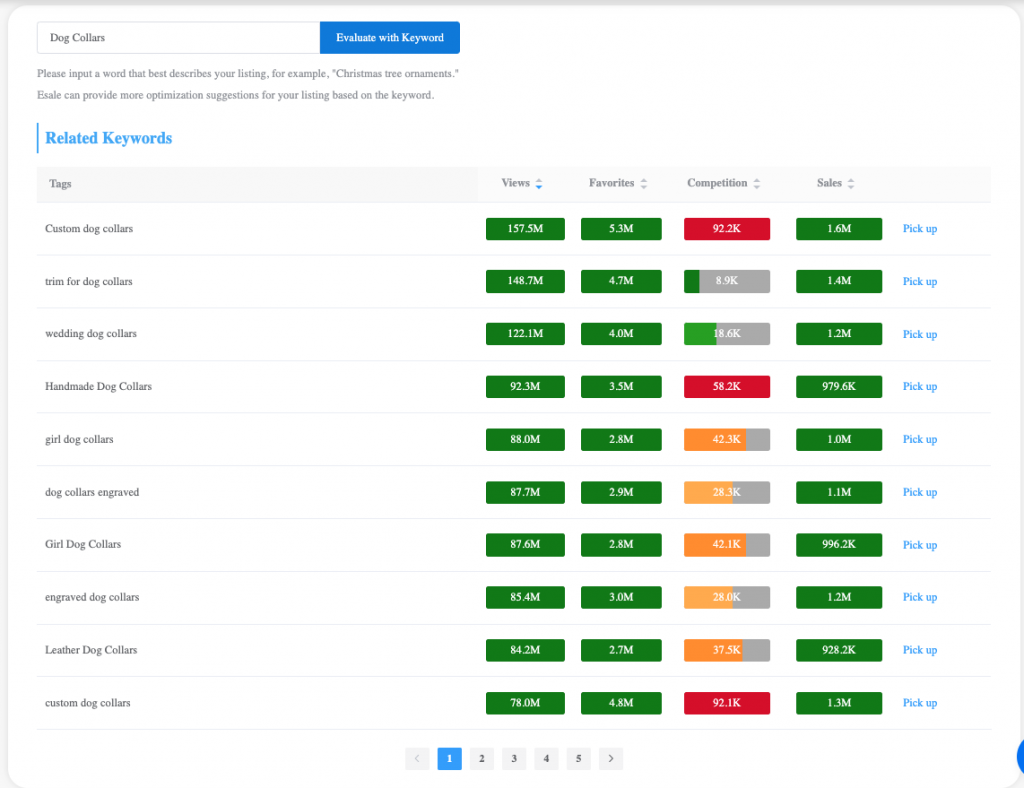
Title Analysis
The Title Analysis feature displays information about the title of your current listing. When your listing appears in search results, the characters in the title that are highlighted in blue will be displayed, while the unhighlighted characters will be hidden by Etsy.
Esale analyzes and evaluates your current listing's title based on factors such as the number of characters and the coverage of keywords. It provides optimization suggestions for your title. You can directly make title modifications on the same page based on these suggestions.
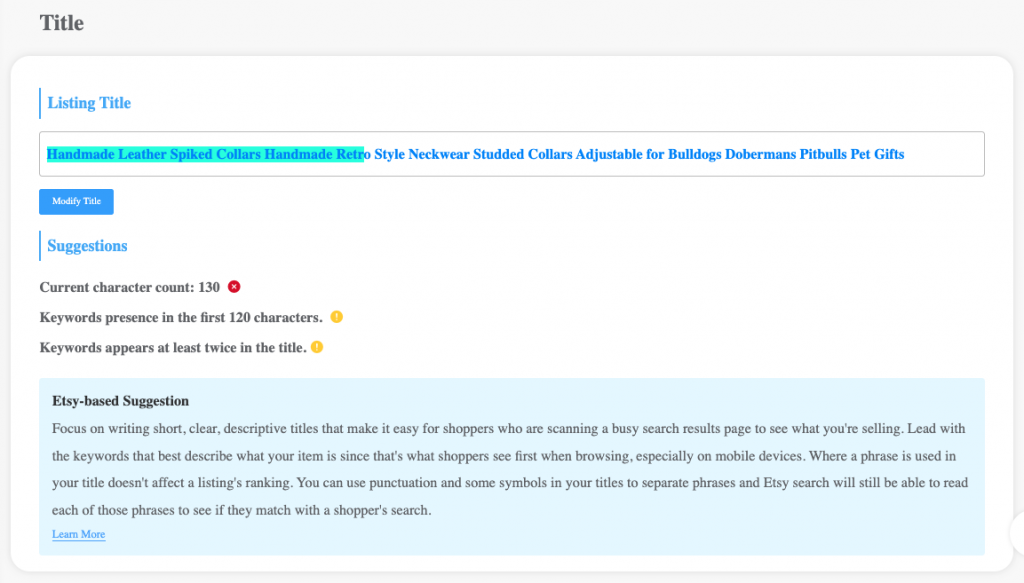
Tag Analysis
The Tag Analysis feature displays the tag information of your current listing and provides valuable insights into how these tags perform on the Etsy platform. It includes metrics such as views, favorites, competition, sales, and conversion rates associated with each tag.
When you access the Tag Analysis, you'll see the popular tags relevant to the category in which your listing is located. This gives you a better understanding of the trending keywords and allows you to assess the coverage of popular keywords in your tags. By reviewing this information, you can determine if any adjustments are necessary to optimize your listing's visibility and reach on Etsy.
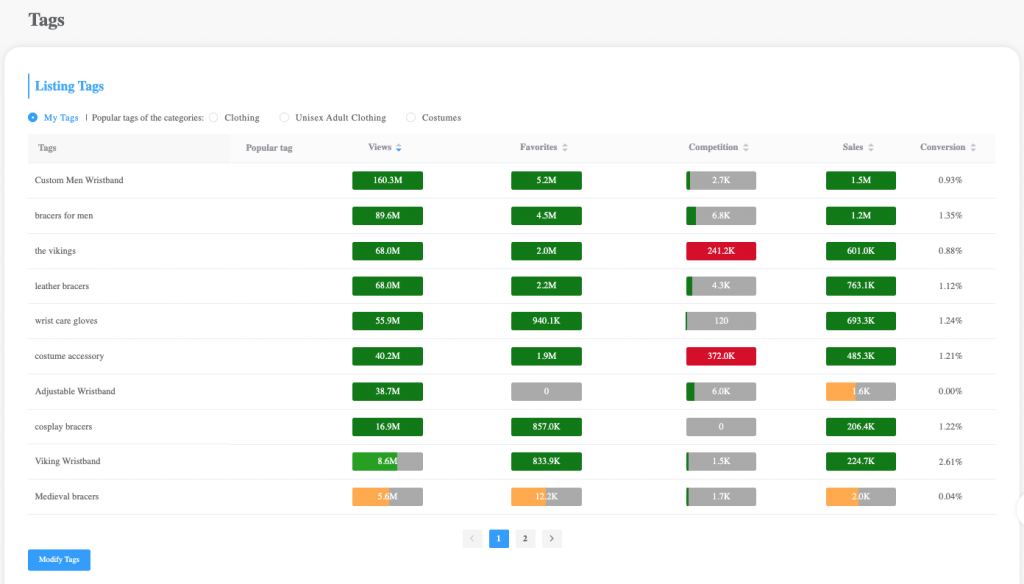
The metrics provided for each tag, such as views, favorites, competition, sales, and conversion rates, help you gauge the performance and effectiveness of individual tags. This data empowers you to make informed decisions about which tags to prioritize, refine, or expand upon. You can identify high-performing tags that contribute to increased exposure and sales, as well as identify underperforming tags that may need to be replaced or reevaluated.
By leveraging the insights from the Tag Analysis, you can strategically align your tags with popular and relevant keywords, enhancing your listing's discoverability and attracting more potential buyers. It enables you to optimize your tags to better match customer search queries and improve your listing's overall performance in terms of visibility, engagement, and conversion.
Esale evaluates the health of your listing's tags from multiple perspectives, including the number of tags, coverage of popular keywords, and tag conversion rates. Based on this evaluation, Esale provides an assessment of your listing's tag health and offers recommendations to improve it.
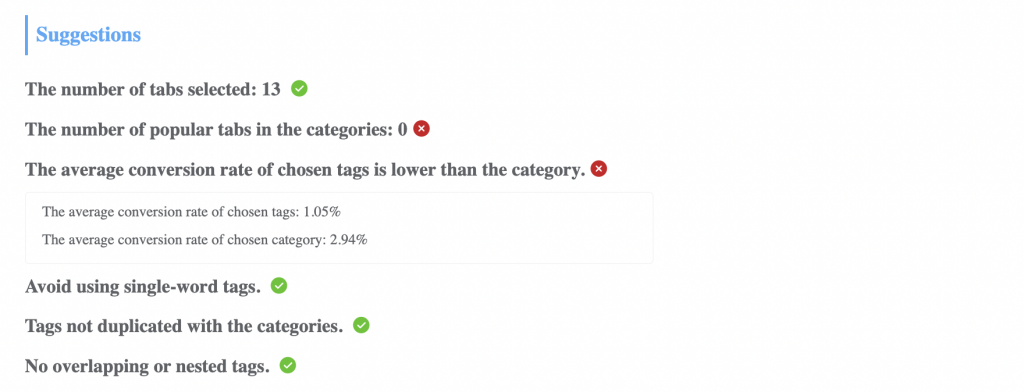
The number of tags is taken into consideration to ensure that your listing has a sufficient number of tags to enhance its visibility and reach on Etsy. Having an appropriate number of tags helps potential buyers find your listing when they search for relevant keywords.
The coverage of popular keywords refers to how well your tags align with the trending and popular keywords within your listing's category. Esale analyzes the relevance and effectiveness of your tags in capturing the attention of potential buyers who are searching for those keywords. It identifies any gaps or opportunities for improvement in terms of keyword coverage.
Tag conversion rates are an essential metric that indicates how well your tags are performing in terms of driving conversions and generating sales. Esale assesses the conversion rates associated with each tag, providing insights into which tags are more effective at attracting buyers and driving sales. This information helps you identify high-converting tags that contribute significantly to your listing's success and make informed decisions about optimizing your tag strategy.
Description Analysis
The Description Analysis in Esale displays the description information of your current listing and automatically provides statistics on the character count, frequency of keywords, and occurrences of selected tags.
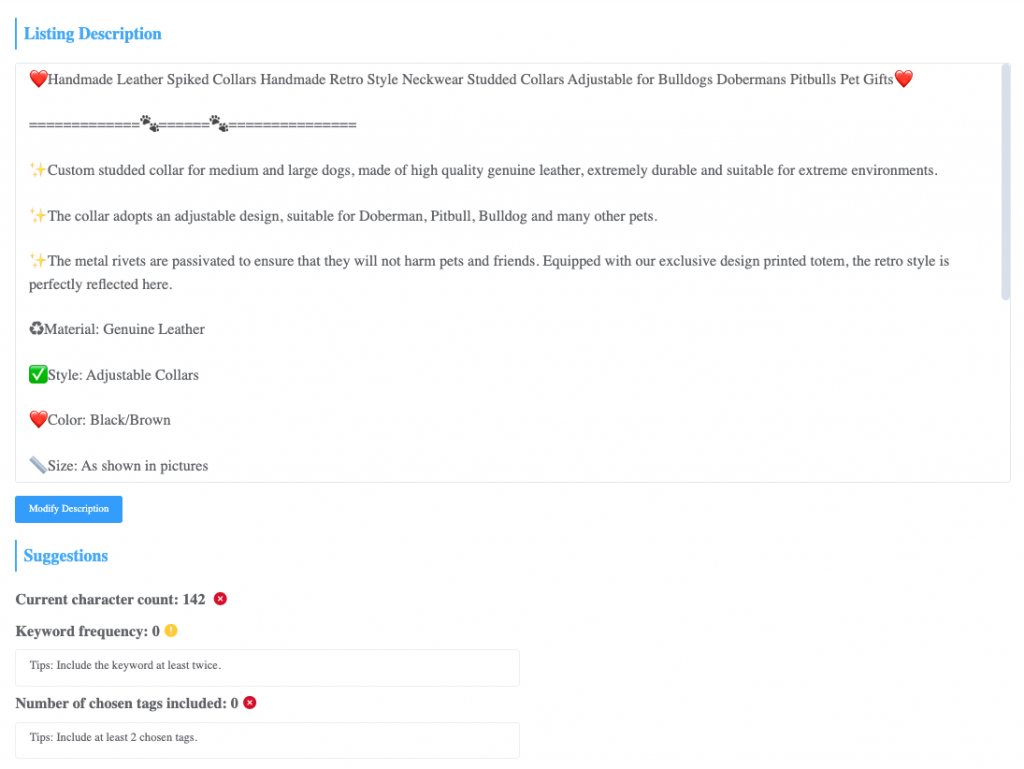
The character count analysis gives you an understanding of the length of your description. It helps you ensure that your description is neither too short nor too long, striking a balance between providing sufficient information and keeping it concise and readable.
The frequency of keywords indicates how often your keywords appear in the description. This analysis helps you gauge the relevance and prominence of your keywords in describing your listing accurately. It enables you to optimize your description by ensuring that your keywords are appropriately represented throughout the text.
Additionally, the analysis includes the occurrences of selected tags in the description. This feature allows you to track how frequently your chosen tags are used within the description. It ensures that you are utilizing the relevant tags effectively to maximize their impact on search visibility and engagement.
By providing these analysis metrics, Esale assists you in evaluating the effectiveness of your listing's description. It helps you identify areas where improvements can be made, such as adding or adjusting keywords, optimizing tag usage, or refining the overall content to enhance its visibility and appeal to potential buyers on Etsy.
Attribute Analysis
In attribute analysis, Esale will check the filling status of the attributes of the current Listing and give you corresponding suggestions.
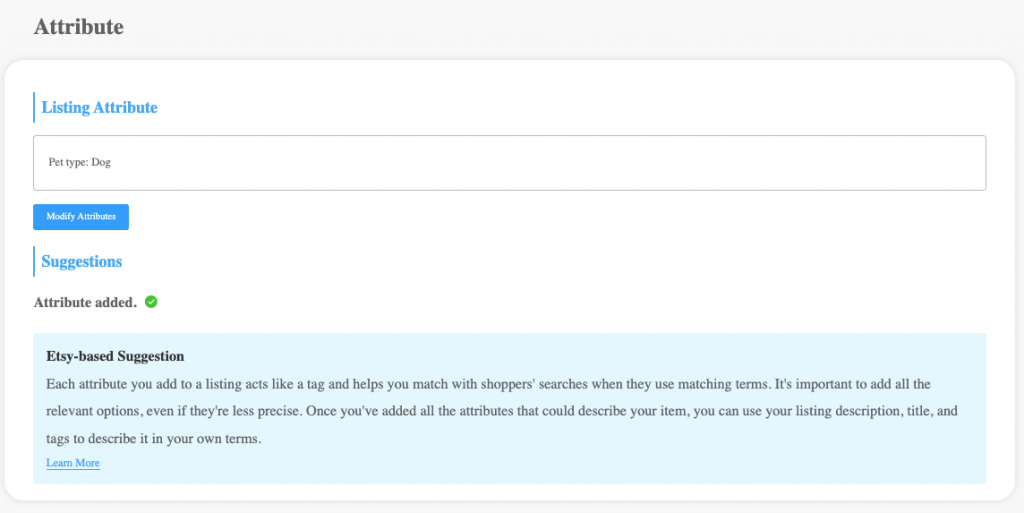
Category Analysis
The Category Analysis feature in Esale analyzes your current listing's category and provides insights into the recent performance of the top listings within that category. It assists you in making informed decisions regarding your category selection.
By examining the performance of the top listings in the category, Esale offers valuable information about sales, views, conversion rates, and other relevant metrics. This analysis gives you a sense of how well listings in that category are performing and the level of competition you may encounter.
By leveraging the insights from category analysis, you can optimize your listing's visibility, attract more potential buyers, and increase your chances of success on Etsy.
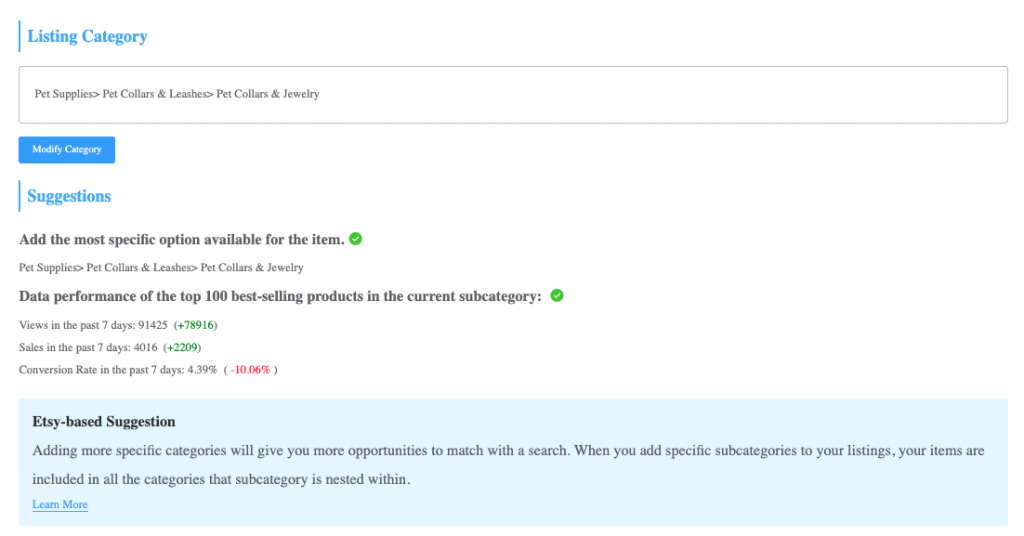
Photo Analysis
The Image Analysis feature in Esale examines the images used in your current listing and assesses whether they meet Etsy's quality standards for product photos. High-quality product images are crucial for driving sales conversion and attracting potential buyers.
Esale's Image Analysis evaluates several aspects of your listing images, including image resolution and clarity. It also checks if your images comply with Etsy's guidelines regarding image size, background, and any additional requirements specific to certain product categories.
By optimizing your listing images based on the Image Analysis recommendations, you can enhance the visual appeal of your products, increase customer engagement, and ultimately improve your sales conversion rate on Etsy.
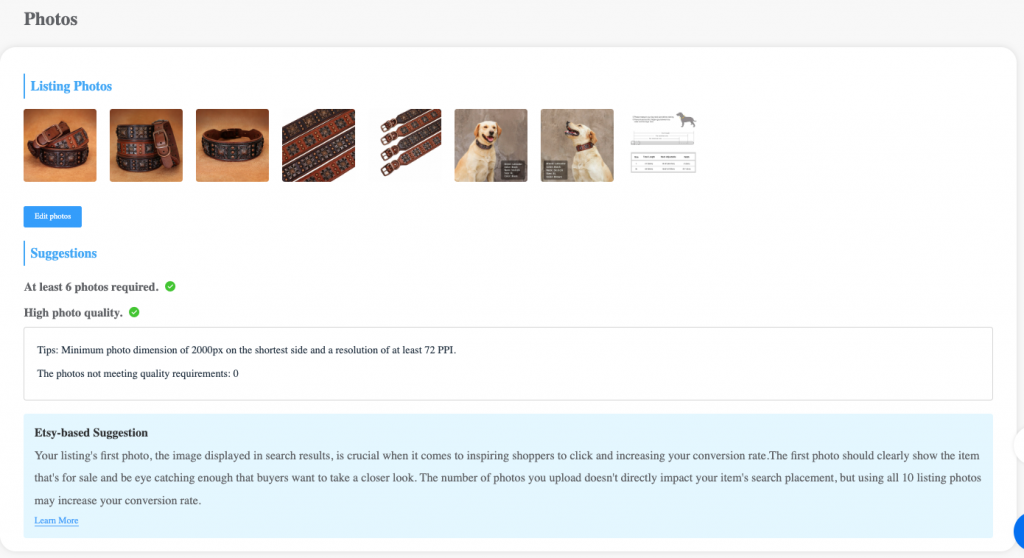
Shipping Analysis
The Shipping Analysis in Esale compares the shipping policies of your listings with the top-performing listings in the same category. It assists you in evaluating and adjusting your current shipping strategy to align with industry best practices and meet customer expectations on Etsy.
By fine-tuning your shipping policy according to the recommendations provided by the Shipping Analysis, you can enhance the perceived value of your listings, improve customer satisfaction, and increase the likelihood of purchase decisions by Etsy buyers.
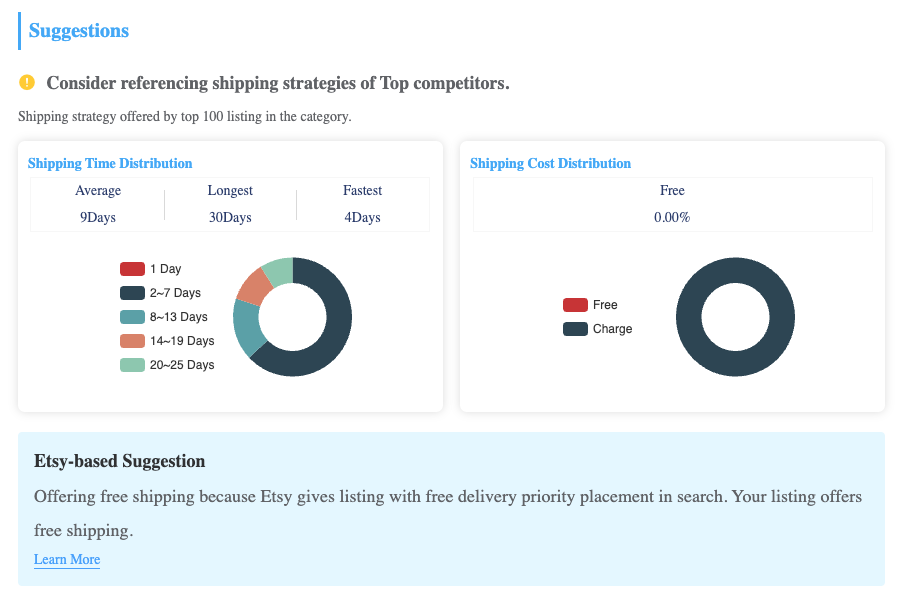
FAQ
How to upload optimized listing content to Etsy?
After you complete Listing optimization, you need to confirm whether the modified content is confirmed. After checking, you can click the "Sync to Etsy" button, and Esale will help you synchronize the listing information to the Etsy platform. When you are at the bottom of the page, click the "Back to Top" button in the lower right corner of the screen to return to the top of the page instantly.