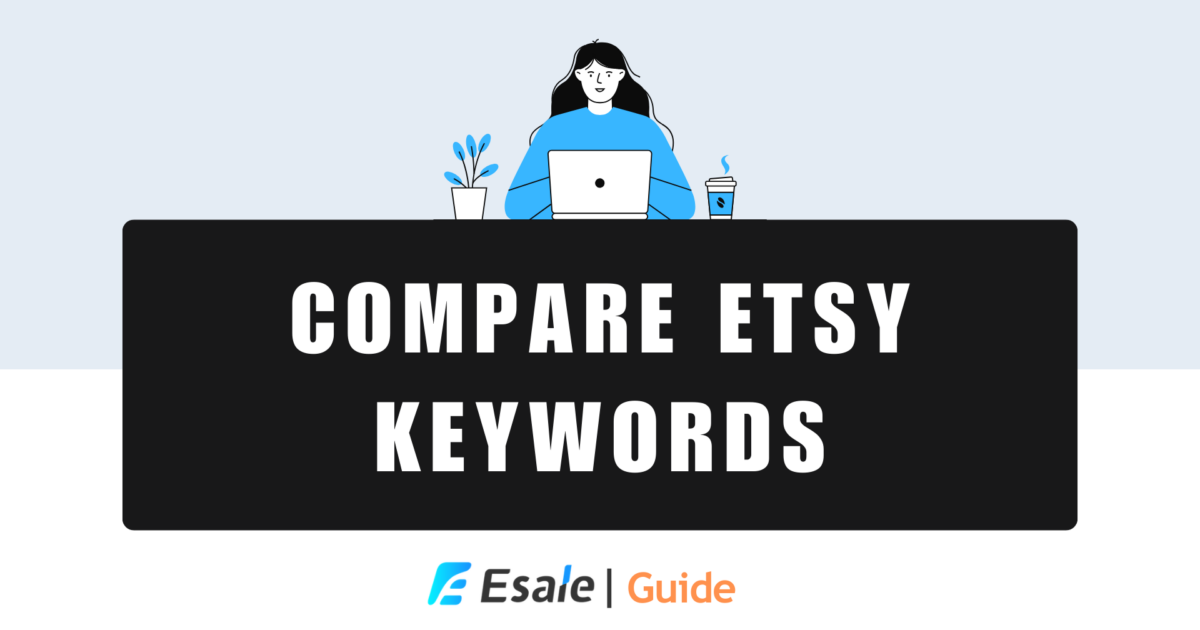Etsy Category Insights Introduction
This article provides a brief overview of all the functionalities of the Etsy Category Insights. Click on the table of contents titles below to navigate to the detailed content.
The content of this article is as follows:
What is Etsy Category Insights
Etsy Category Insights is one of the four main functional modules of Esale, designed to provide you with Etsy categories data to support your market research and competitive analysis.
With the Categoriy Insights, you can gain insights into the overall trends of Etsy categories. You can compare the key metrics of your Etsy shop with category competitors, identify strengths and weaknesses, learn from competitors within the same category to enhance your competitiveness and make targeted optimizations to improve your performance.
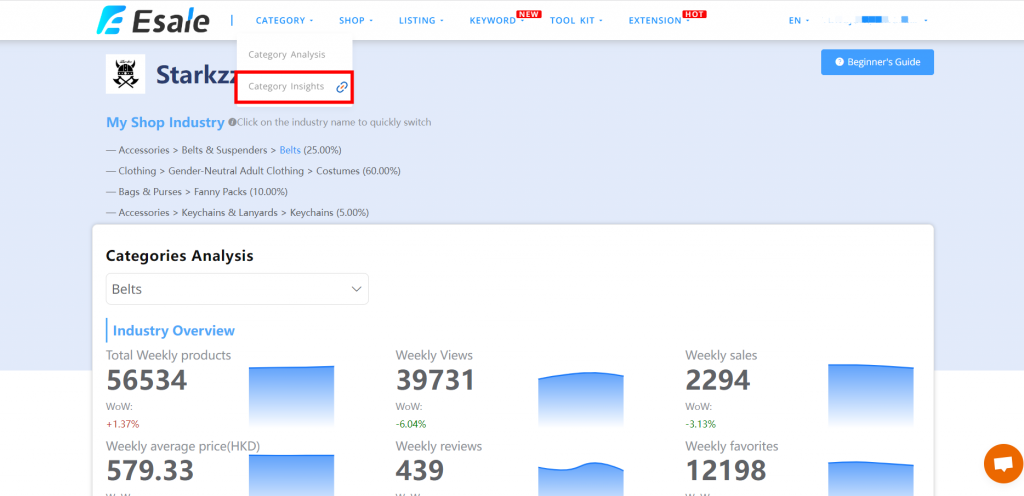
Consist of Etsy Category Insights
Etsy Category Insights provides you with the main category data included in your bound store. It reveals the market space and competition within the category and showcases the competitive strategies of competitors through top-performing attributes data. The data for Etsy Categories Analysis is updated on a weekly basis.
Categories Analysis
Category Insights provides an overview of the category from the perspective of your shop's basic data, helping you understand the potential and competitive landscape of the category better.
Industry Overview
The Industry Overview presents numerical metrics and trend charts to showcase the quantity of products, views, sales, average prices, reviews, and favorites within the category. The numerical metrics provide an understanding of the category's performance in the past week, while the trend charts display the performance trends over the past 25 weeks.
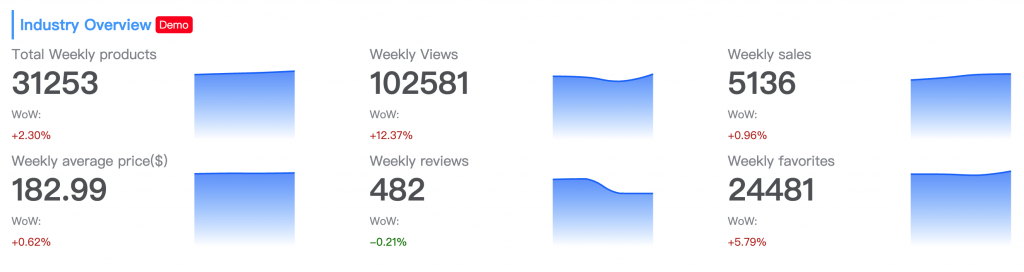
Category Detail
The Category Details section aggregates listings within the selected category and presents them in the form of line charts, illustrating the comparison and trend of category data, top-performing listings, and your store's data. Starting from various key metrics such as product prices, sales, favorites, views, reviews, and shipping time, it helps you understand the growth potential and competitive landscape of the category.
Using the charts in the ICategory Details section, you can gain insights into the category's trends over the past four weeks and assess whether your store is progressing in a healthy direction. For the key conversion metrics of sales, views, and reviews, Esale also provides the stores corresponding to the top 5 listings in the category, allowing you to conduct in-depth research.
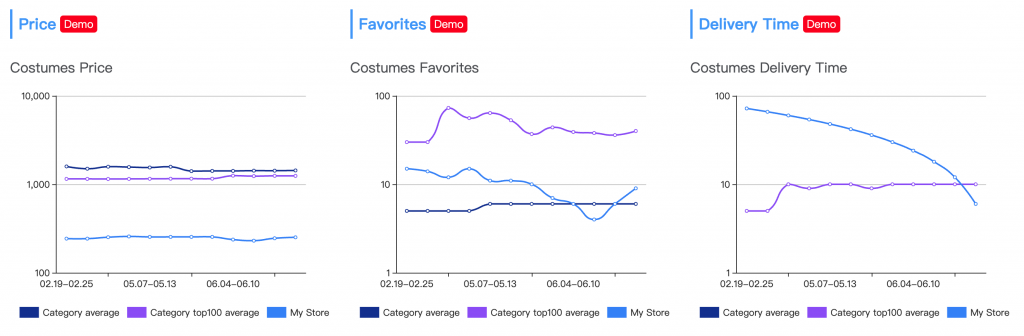
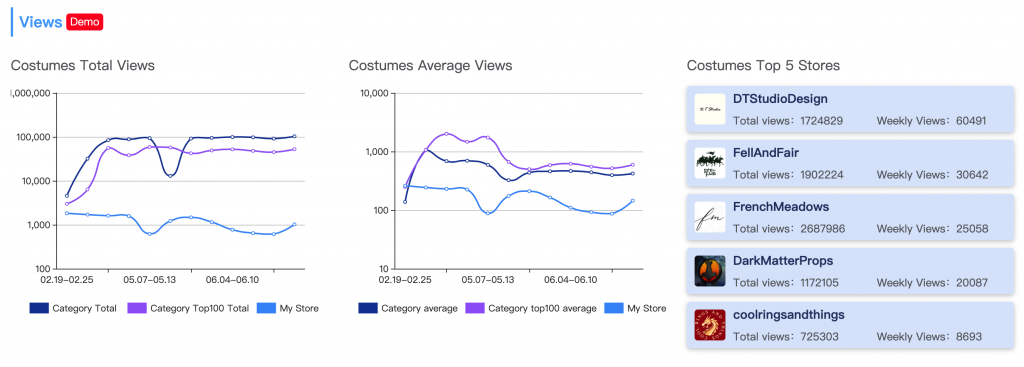
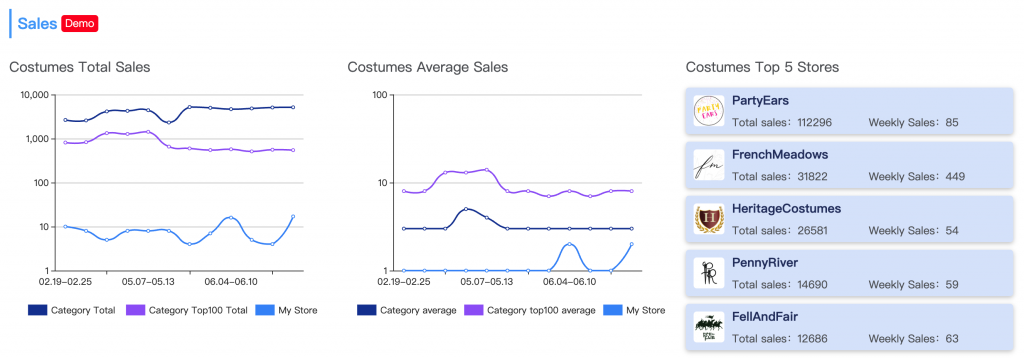
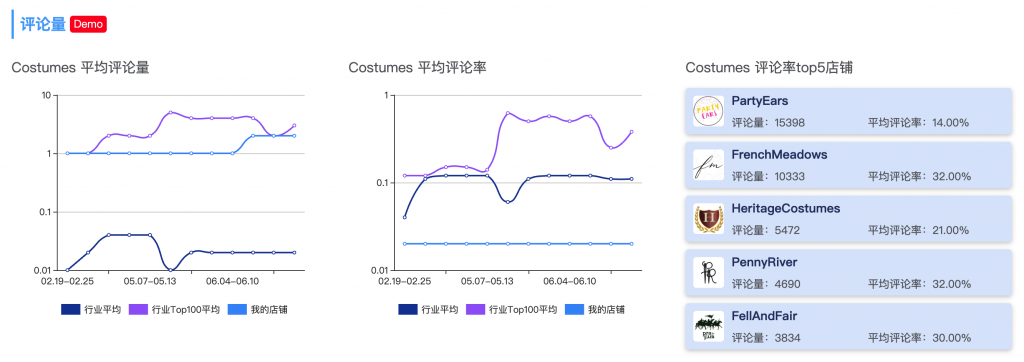
Category Keywords Analysis
The Category Keywords Analysis section reveals the keyword selection strategies employed by competitors within the selected category, offering you inspiration and insights from a keyword perspective. It helps you understand how competitors choose their keywords and can serve as a source of inspiration for your own keyword optimization strategy.
Hot Keywords
The Hot Keywords section displays the high-frequency keywords used by top-selling listings in the selected category. It provides keyword information from various dimensions such as views, favorites, competition level, sales, monthly search volume on Google, PD (Paid Difficulty), and CPC (Cost-per-click).
PD and CPC are defined as follows:
- PD: Paid Difficulty. This metric represents the difficulty of ranking a keyword in paid search results, with a value ranging from 0 to 100. A higher value indicates higher difficulty, meaning you may need to pay more to rank for that keyword.
- CPC: Cost-per-click. This metric represents the maximum cost you are willing to pay for a single ad click.
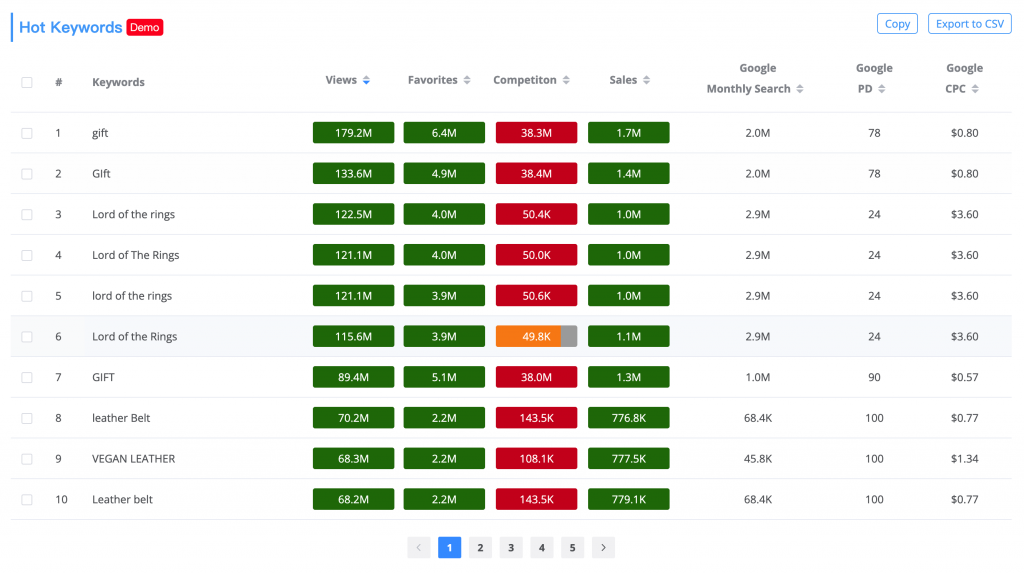
Keyword Comparison
The Keyword Comparison compares the keywords used in your listings with the popular keywords in the industry. It highlights the differences between your store's keywords and the industry's popular keywords, providing insights into how well your store covers those popular keywords in the industry.
By analyzing this comparison, you can assess whether your store is effectively targeting the popular keywords that are relevant to your industry. It helps you understand the extent to which your store's keywords align with the industry's popular keywords and whether there are any gaps or opportunities for improvement in your keyword coverage.
This information can guide you in optimizing your keyword strategy and making adjustments to ensure that your store is well-positioned to target the popular keywords that drive visibility and engagement within your industry.
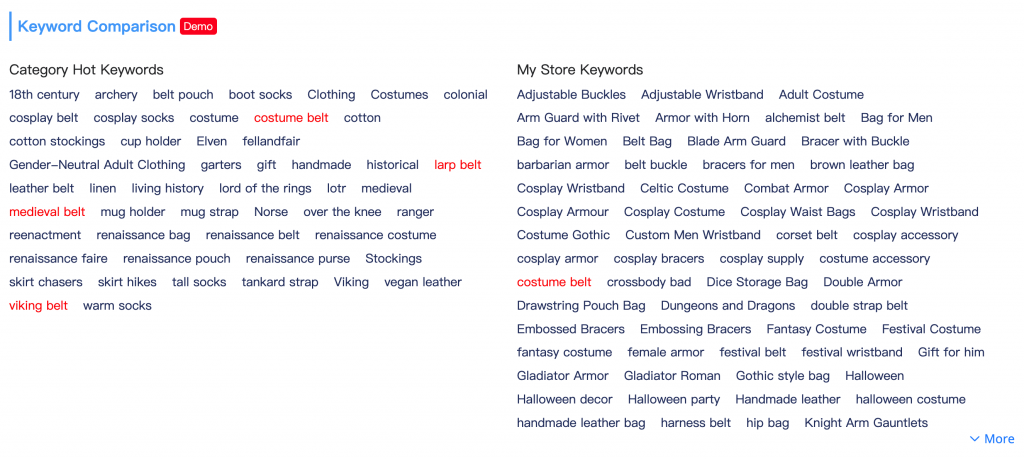
FAQ
What is the data update frequency for the Etsy Category Insights?
The data in the Category Insights module is updated on a weekly basis.
How can I switch the displayed Etsy Category data?
You can switch the displayed industry data by clicking on the category name in the "My Shop Industry" section. Alternatively, you can use the dropdown menu in the card to select the industry data you want to view.