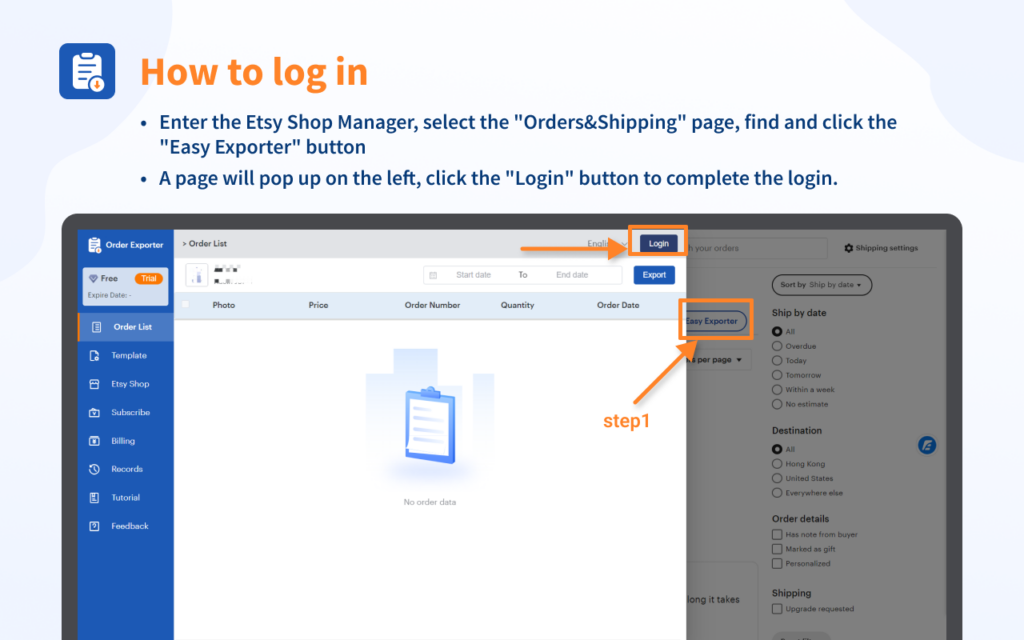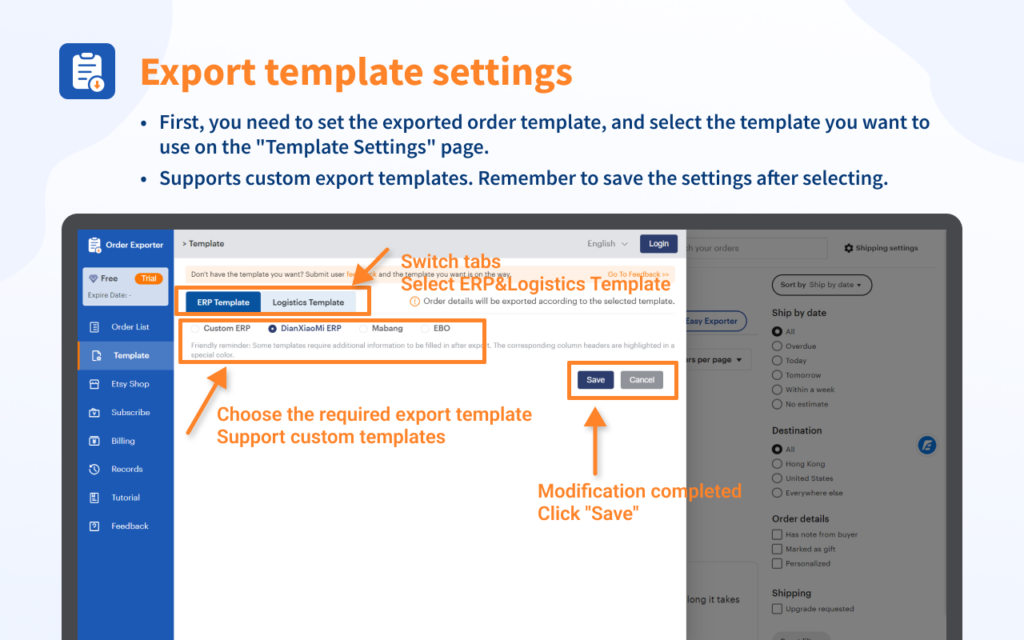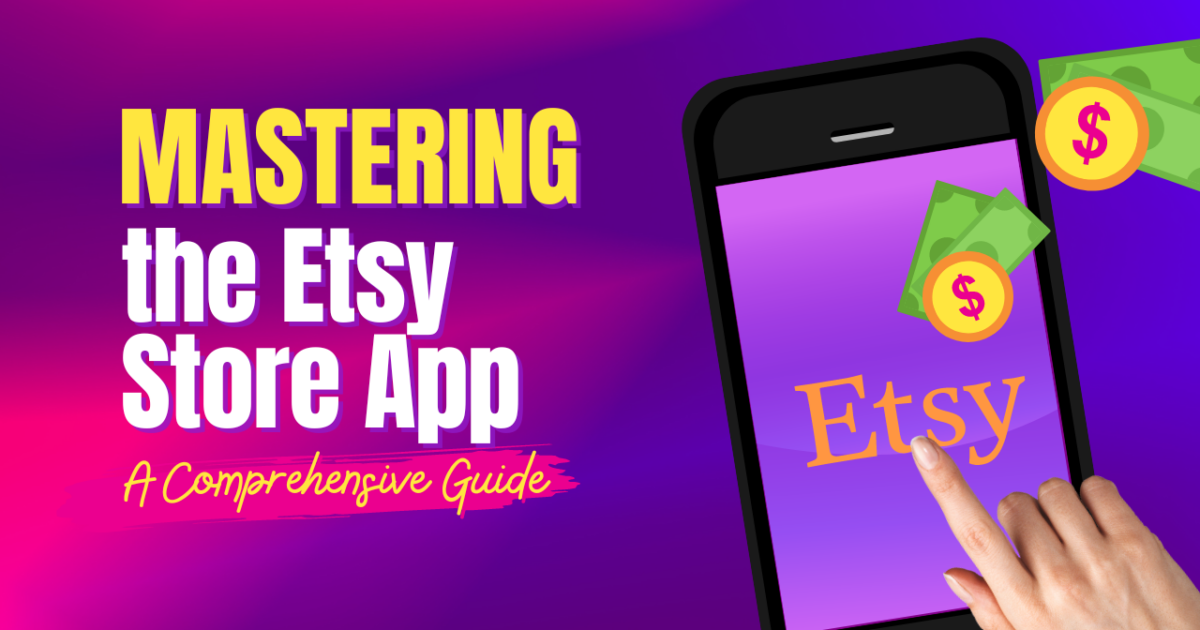Efficient Etsy Order Exporter: Boost Your E-commerce Business in 2024
Streamlining Etsy Order Export
Efficiently managing your Etsy orders is crucial for the success of your e-commerce business. With the increasing number of orders, it becomes essential to streamline your order export process to save time and ensure accuracy. This is where the Efficient Etsy Order Exporter Chrome Extension comes into play.
By using this powerful tool, you can simplify and automate the process of exporting your Etsy orders. Whether you're a small-scale seller or a large e-commerce entrepreneur, this extension offers numerous benefits that can significantly boost your business in 2024.
The Efficient Etsy Order Exporter Chrome Extension provides a seamless way to export your Etsy orders with just a few clicks. Say goodbye to manual data entry and tedious copy-pasting tasks. With this tool, you can save valuable time and effort, allowing you to focus on other aspects of your business.
Not only does the extension enhance efficiency, but it also ensures accuracy in your order management process. By automating the export process, you reduce the risk of errors that may occur during manual data transfer. This helps maintain customer satisfaction by ensuring timely order fulfillment and accurate inventory management.
In summary, streamlining your Etsy order export process is essential for efficient e-commerce operations. The Efficient Etsy Order Exporter Chrome Extension offers a convenient solution that simplifies the entire process while providing significant benefits for your business in 2024.
Enhancing Efficiency with a Chrome Extension
In today's fast-paced e-commerce world, time is of the essence. That's why using a Chrome extension for Etsy order export can be a game-changer for your business. Let's explore why this extension is essential for enhancing efficiency and how it can benefit your order management process.
Why Use a Chrome Extension for Etsy Order Export?
A Chrome extension offers a seamless integration with your browser, providing a user-friendly interface to streamline your order export process. By utilizing an efficient Etsy order export tool, you can save valuable time and effort that would otherwise be spent on manual data entry.
With automated order export capabilities, the Chrome extension eliminates the need for tedious copy-pasting tasks. Instead, you can effortlessly export your Etsy orders with just a few clicks. This not only speeds up the process but also reduces the risk of errors that may occur during manual data transfer.
By using a dedicated Etsy order export extension, you ensure accuracy in your order management process. The extension allows you to customize your export settings according to your specific needs. You can choose which fields to include in the exported data, ensuring that you have all the necessary information at hand without any clutter.
Benefits of the Efficient Etsy Order Exporter
The Efficient Etsy Order Exporter offers numerous benefits that enhance efficiency and simplify your order management process. With its powerful features, this tool becomes an indispensable asset for any e-commerce entrepreneur:
- Effortless Export: With just a few clicks, you can seamlessly export your Etsy orders without any hassle or complex procedures.
- Customization Options: The extension allows you to customize various aspects of the exported data, such as selecting specific fields or formatting options.
- Time-Saving Automation: By automating the order export process, you save valuable time that can be utilized for other important tasks in growing your business.
- Error Reduction: Manual data entry is prone to errors, but with automated exporting through the extension, you significantly reduce the risk of mistakes and ensure accurate order management.
Exploring Powerful Features of the Export Tool
The Efficient Etsy Order Exporter Chrome Extension offers a range of powerful features that can revolutionize your order management process. Let's dive into two key features: real-time order syncing and bulk export with customization options.
Real-Time Order Syncing
With the Efficient Etsy Order Exporter, you can experience the convenience of real-time syncing for your Etsy orders. This means that as soon as an order is placed on your Etsy store, it is automatically synced with the extension. You no longer have to manually update or import orders, ensuring that you always have the latest order information at your fingertips.
Real-time order syncing allows you to stay up-to-date with the status of each order. You can easily track which orders have been paid, shipped, or canceled without having to navigate through multiple platforms or spreadsheets. This level of visibility helps you streamline your order processing and ensures that you never miss an important update.
Furthermore, real-time syncing helps prevent overselling and inventory management issues. As soon as an item is sold on Etsy, it is immediately reflected in your inventory count within the extension. This eliminates the risk of overselling products that are no longer available and helps maintain accurate stock levels.
Bulk Export and Customization
Efficiently exporting multiple orders is a breeze with the Efficient Etsy Order Exporter. Instead of exporting orders one by one, you can select multiple orders and export them in bulk. This saves significant time and effort, especially during peak sales periods when handling a large volume of orders.
Customization options further enhance your export process by allowing you to tailor the exported data to meet your specific needs. You can choose which fields to include in the export format, such as customer details, product information, shipping addresses, and more. By exporting only the necessary order details, you save time and avoid cluttered spreadsheets or documents.
Additionally, customizing your export format enables seamless integration with other e-commerce tools or systems that require specific data formats. Whether you need to import order information into an ERP system or analyze sales data in a spreadsheet program, customization ensures compatibility and ease of use.
In summary, exploring the powerful features of the Efficient Etsy Order Exporter provides valuable benefits for managing your Etsy orders efficiently. Real-time order syncing keeps you updated with the latest information while preventing overselling issues. Bulk export with customization options saves time and allows for seamless integration with other tools or systems.
Step-by-Step Installation and Setup Guide
To start benefiting from the Efficient Etsy Order Exporter Chrome Extension, follow these simple steps for installation and setup.
Installing the Efficient Etsy Order Exporter
- Open your Google Chrome browser and navigate to the Chrome Web Store.
- Search for "Efficient Etsy Order Exporter" in the search bar.
- Click on the extension from the search results to open its page.
- Click on the "Add to Chrome" button to initiate the installation process.
- A pop-up window will appear, asking for confirmation. Click on "Add extension" to proceed with the installation.
- Once installed, you will see a new icon added to your browser's toolbar.
Ensure a smooth installation process by allowing sufficient time for the extension to download and install. In case of any issues during installation, refer to the troubleshooting tips below:
- Clear your browser cache and cookies before attempting installation.
- Disable any conflicting extensions that may interfere with the installation process.
- Restart your browser and try installing again.
Setting Up and Configuring the Extension
After successfully installing the Efficient Etsy Order Exporter, it's time to set up and configure the extension according to your Etsy store settings.
- Click on the extension icon in your browser's toolbar.
- A drop-down menu will appear with various options and settings.
- Navigate through each setting tab, such as "General Settings," "Export Filters," or "Order Rules."
- Customize these settings based on your preferences and specific order management requirements.
In this step, you can configure export filters and rules for specific order types or customize export settings for maximum efficiency. For example, you can set up filters to export only paid orders or exclude canceled orders from being exported.
Take advantage of this flexibility to optimize your order export process according to your business needs.
By following this step-by-step guide for installation and setup, you can seamlessly integrate the Efficient Etsy Order Exporter into your e-commerce workflow.
Maximizing Efficiency: Proven Tips for Order Export
Efficiently managing your Etsy orders goes beyond just using the right tools. Implementing effective strategies and automation techniques can further maximize your efficiency in order export. Let's explore some proven tips to streamline your workflow and boost productivity.
Organizing Your Orders for Export
Implementing effective order organization strategies is crucial for a smooth and efficient export process. Here are some tips to help you stay organized:
- Prioritize and Filter Orders: Prioritize your orders based on urgency or fulfillment deadlines. Utilize filters within the Efficient Etsy Order Exporter to sort orders by status, payment method, or shipping location. This allows you to focus on specific groups of orders at a time, making the export process more efficient.
- Custom Labels or Tags: Assign custom labels or tags to your orders within Etsy's order management system. This helps categorize orders based on specific criteria such as priority, customer type, or product category. By organizing your orders with labels, you can easily identify and export batches of related orders.
- Track Exported Orders: Maintain a record of exported orders to avoid duplication or missing any shipments. Use spreadsheets or dedicated order tracking tools to keep track of exported orders, including their export dates and destinations.
Automating Order Export Tasks
Automation is key to maximizing efficiency in your order export process. Here are some techniques to automate tasks and streamline your workflow:
- Schedule Automatic Order Exports: Take advantage of scheduling features within the Efficient Etsy Order Exporter to automate regular exports at specific intervals (e.g., daily, weekly). This eliminates the need for manual initiation and ensures that your order data is always up-to-date.
- Integration with E-commerce Tools: Seamlessly integrate the Efficient Etsy Order Exporter with other e-commerce tools such as inventory management systems or shipping platforms. This allows for automatic data transfer between systems, reducing manual effort and minimizing errors.
- Email Notifications: Set up email notifications within the extension to receive alerts when new orders are ready for export or when exports are completed successfully. This keeps you informed about important updates without constantly checking the extension manually.
By implementing these proven tips for order export, you can significantly enhance efficiency in managing your Etsy orders while saving time and effort.
Seamless Integration and Future Enhancements
The Efficient Etsy Order Exporter Chrome Extension offers seamless integration with various e-commerce systems, including Etsy ERP systems. Let's explore how you can integrate the extension with your ERP system and learn about future updates and improvements.
Integration with Etsy ERP Systems
Integrating the Efficient Etsy Order Exporter with your ERP system allows for seamless synchronization of order data. Here's how you can achieve this integration:
- Identify Your ERP System: Determine which ERP system you are using or planning to use for your e-commerce operations. Popular options include NetSuite, SAP Business One, Microsoft Dynamics 365, or custom-built solutions.
- Export Configuration: Within the Efficient Etsy Order Exporter extension, configure the export settings to match the import requirements of your ERP system. This may involve mapping fields, formatting data, or setting up specific rules.
- Data Transfer: Set up a secure and reliable method to transfer exported order data from the extension to your ERP system. This can be done through file transfers (e.g., CSV files) or API integrations depending on the capabilities of your ERP system.
By integrating the Efficient Etsy Order Exporter with your ERP system, you can streamline your overall e-commerce workflow by automating data transfer and ensuring accurate order management across platforms.
Future Updates and Improvements
The development team behind the Efficient Etsy Order Exporter is committed to continuously improving the extension based on user feedback and industry trends. Stay informed about upcoming updates and enhancements by regularly checking for new releases or subscribing to newsletters from the extension developer.
Future updates may introduce new features that further optimize your order export process. These could include enhanced customization options, additional integration capabilities with popular e-commerce tools, improved performance, or advanced reporting functionalities.
As a user of the extension, you have an opportunity to provide feedback and suggestions for future improvements. Share your experiences and ideas with the developer through their support channels or community forums. Your input can contribute to shaping future updates that cater to the evolving needs of e-commerce entrepreneurs like yourself.
Boosting E-commerce Business in 2024
In the fast-paced world of e-commerce, staying ahead of the competition is crucial for the success of your business. By taking advantage of the Efficient Etsy Order Exporter Chrome Extension, you can boost your e-commerce business and streamline your order export process for increased efficiency.
With this powerful tool, you can simplify and automate the export of your Etsy orders, saving valuable time and effort. The extension's features, such as real-time order syncing, bulk export with customization options, and seamless integration with other e-commerce tools, provide a comprehensive solution to optimize your order management.
By using the Efficient Etsy Order Exporter, you ensure accuracy in your order processing while reducing errors that may occur during manual data entry. This leads to improved customer satisfaction through timely order fulfillment and accurate inventory management.
In 2024, it's essential to leverage tools like the Efficient Etsy Order Exporter to stay competitive in the ever-evolving e-commerce landscape. By streamlining your order export process with this powerful Chrome extension, you can focus on growing your business and providing exceptional customer experiences.
Don't miss out on the opportunity to boost your e-commerce business in 2024. Embrace the power of the Efficient Etsy Order Exporter and stay ahead of the competition by optimizing your order management workflow.