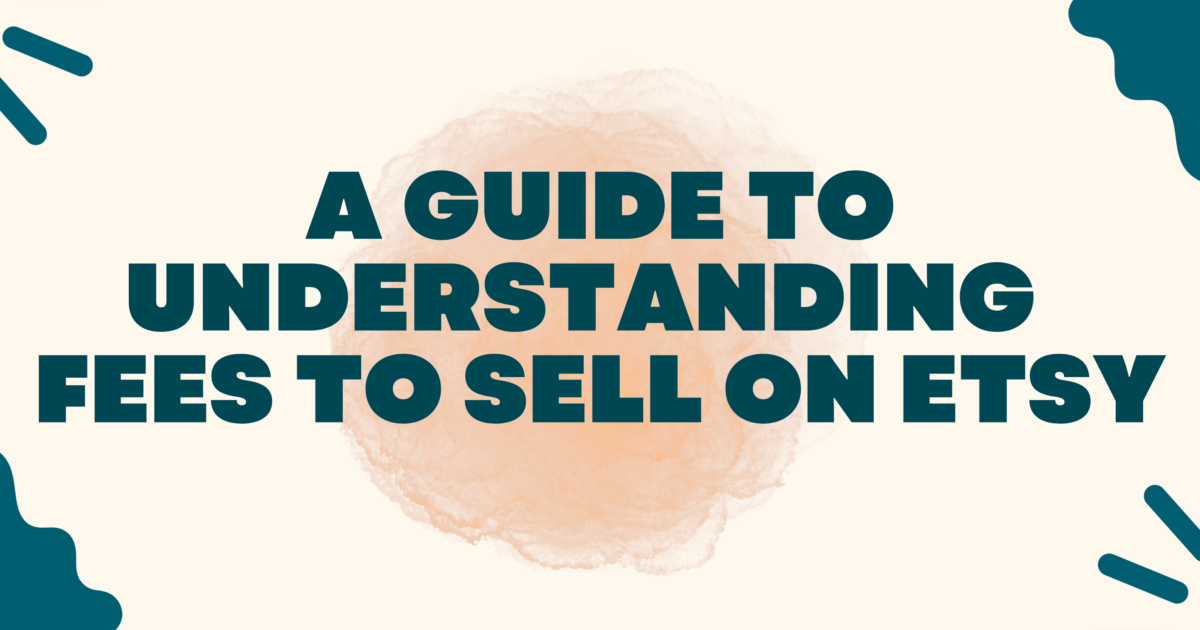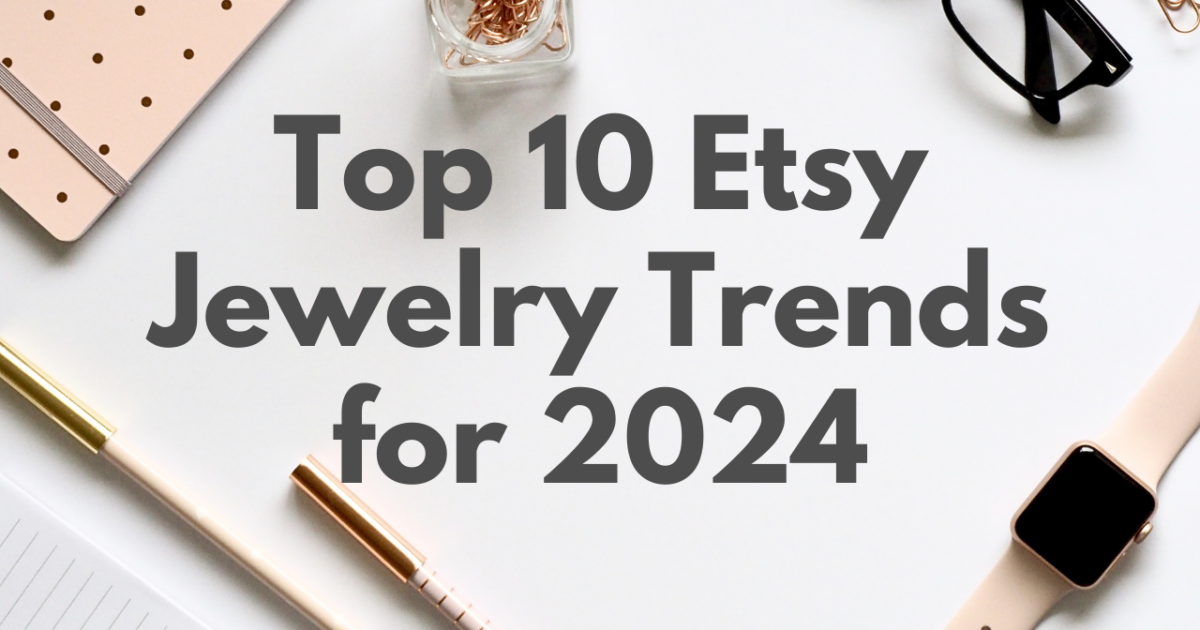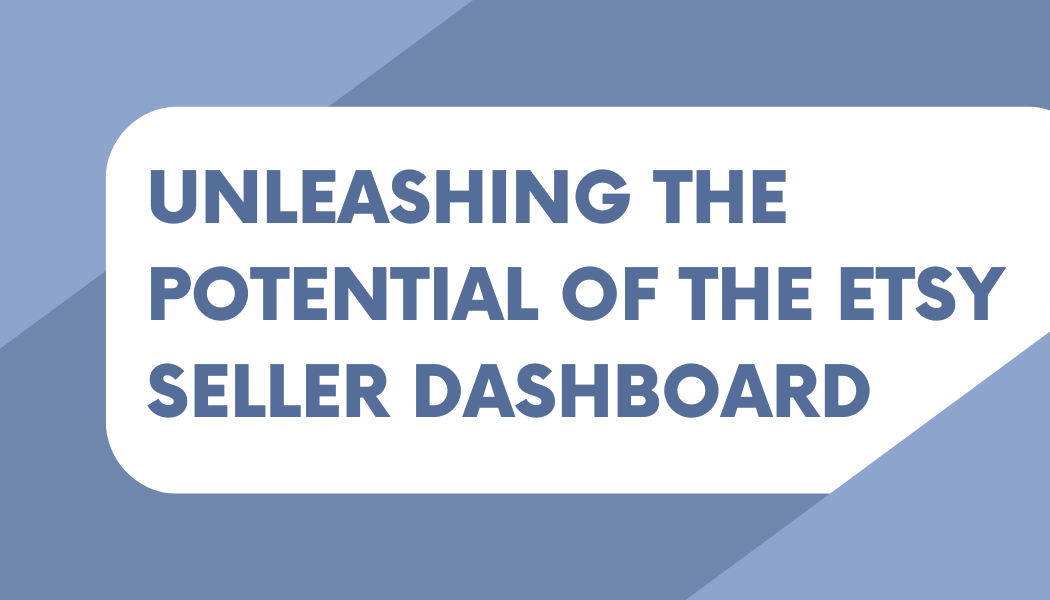Everything You Need to Know About Etsy Gift Cards
Etsy is a popular online marketplace for handmade and vintage goods, where you can find unique and creative products for yourself or your loved ones. But sometimes, you may not be sure what to buy, or you may want to let the recipient choose their own gift. That’s when Etsy gift cards come in handy.
Etsy gift cards are digital vouchers that can be used to buy anything on Etsy.com. They are easy to buy, send, and redeem, and they make great gifts for any occasion. In this blog post, we will tell you everything you need to know about Etsy gift cards, such as:
- How to buy an Etsy gift card
- How to send an Etsy gift card
- How to redeem an Etsy gift card
- How to check your Etsy gift card balance
- How to get a free Etsy gift card
How to Buy an Etsy Gift Card
Buying an Etsy gift card is simple and fast. You can buy an Etsy gift card directly from the Etsy website, using your Etsy account. Here are the steps to buy an Etsy gift card:
- Sign in to Etsy.com.
- Go to Gift cards at the bottom of any page.
- Fill out the information requested, such as your name, the recipient’s name, and the delivery method. You can choose to email the gift card to the recipient, or print it yourself and give it to them in person.
- Choose a gift card amount, or enter a custom amount. You can choose from $25, $50, $100, or $250, or any amount between $5 and $500. You can also change the currency if needed.
- Add the gift card to your cart, and proceed to checkout. You can pay with your credit card, debit card, or PayPal account. You can’t use another Etsy gift card to buy a gift card.
- Once you complete your purchase, the gift card will be sent to the recipient’s email address, or to your email address if you chose the printable option.
How to Send an Etsy Gift Card
Sending an Etsy gift card is easy and convenient. You can send an Etsy gift card to anyone who has an email address, anywhere in the world. You can also personalize your gift card with a custom design and a message. Here are the steps to send an Etsy gift card:
- Follow the steps above to buy an Etsy gift card.
- Choose the delivery method: Emailed to recipient or Printable (emailed to you).
- If you choose Emailed to recipient, enter the recipient’s email address, and select a design for the gift card. You can choose from various themes, such as birthday, wedding, thank you, or holiday. You can also add a message to the recipient, up to 500 characters.
- If you choose Printable (emailed to you), enter your own email address, and select a design for the gift card. You can choose from the same themes as above. You can also add a message to the recipient, up to 500 characters.
- The gift card will be sent to the email address you entered, either immediately or on a scheduled date. You can also track the status of your gift card in your Etsy account, under Purchases and reviews.
How to Redeem an Etsy Gift Card
Redeeming an Etsy gift card is quick and easy. You can use an Etsy gift card to buy anything on Etsy.com, as long as the seller accepts Etsy Payments. Here are the steps to redeem an Etsy gift card:
- Sign in to Etsy.com, or create an Etsy account if you don’t have one.
- Find the gift card code in your email inbox, or on the printout of the gift card. The code will look like this: XXXX-XXXX-XXXX-XXXX.
- Add the items you want to buy to your cart, and go to Proceed to checkout.
- Enter the gift card code in the Gift cards and coupons box, and click Apply.
- The gift card balance will be applied to your order total. If your order total is more than your gift card balance, you can pay the difference with another payment method. If your order total is less than your gift card balance, the remaining balance will be saved in your Etsy account for future purchases.
How to Check Your Etsy Gift Card Balance
Checking your Etsy gift card balance is simple and fast. You can check your Etsy gift card balance anytime, anywhere, on any device. Here are the steps to check your Etsy gift card balance:
- Sign in to Etsy.com.
- Go to Your account, and click Gift cards.
- You will see your gift card balance, and the history of your gift card transactions. You can also see the expiration date of your gift card, if applicable.
How to Get a Free Etsy Gift Card
Getting a free Etsy gift card is possible and fun. You can get a free Etsy gift card by participating in online surveys, tasks, and offers, through various websites and apps. Here are some of the best websites and apps that offer free Etsy gift cards:
- SurveyPolice: SurveyPolice is a website that helps you find the best and most trusted online survey sites. You can sign up for free, and take surveys on various topics, such as products, services, entertainment, and more. You can earn points for each survey you complete, and redeem them for free Etsy gift cards, or other rewards, such as PayPal cash, Amazon gift cards, or Visa prepaid cards.
- Swagbucks: Swagbucks is a website and app that pays you to do various online activities, such as taking surveys, watching videos, playing games, shopping online, and more. You can earn points, called SB, for each activity you do, and redeem them for free Etsy gift cards, or other rewards, such as PayPal cash, Amazon gift cards, or Walmart gift cards.
- InboxDollars: InboxDollars is a website and app that pays you to do various online tasks, such as reading emails, taking surveys, watching videos, playing games, and more. You can earn cash for each task you do, and redeem it for free Etsy gift cards, or other rewards, such as PayPal cash, Amazon gift cards, or Target gift cards.
Conclusion
Etsy gift cards are a great way to shop and gift on Etsy, the online marketplace for handmade and vintage goods. You can buy, send, redeem, and check your Etsy gift cards easily and conveniently, and personalize them with your own design and message. You can also get free Etsy gift cards by doing online surveys, tasks, and offers, through various websites and apps.
We hope you found this blog post helpful and informative. If you have any questions or feedback, please leave a comment below. Thank you for reading!