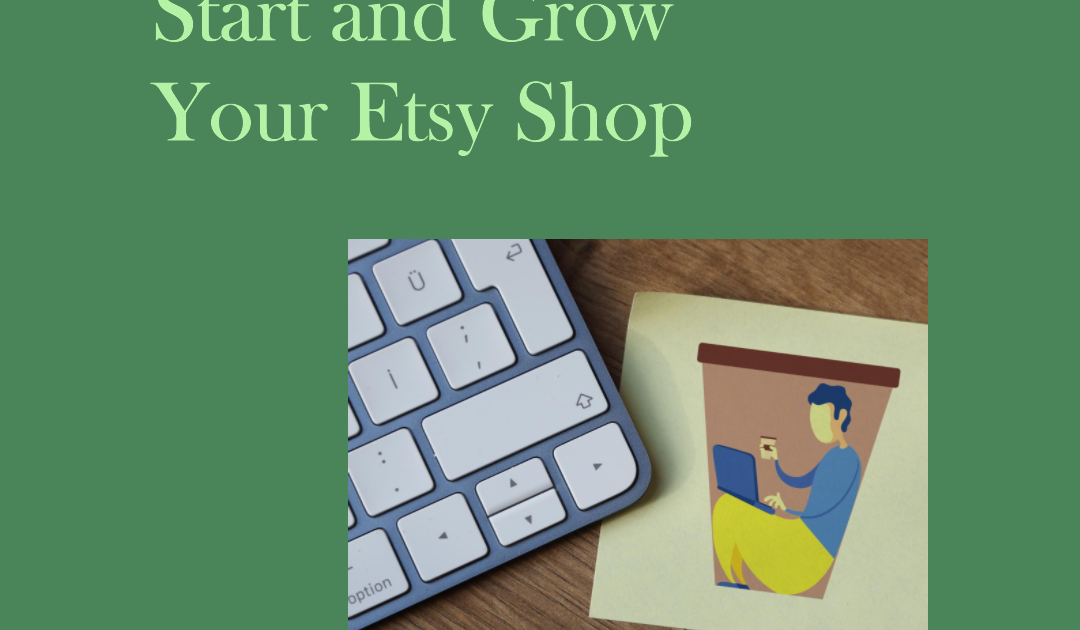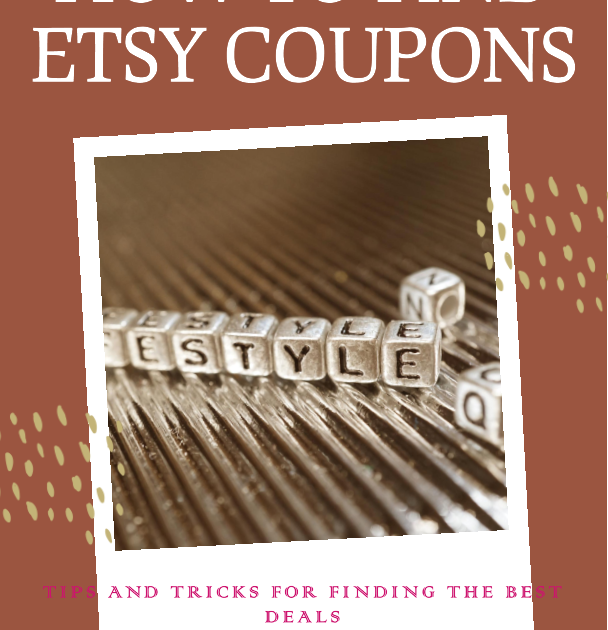How to Sell on Etsy: A Beginner’s Guide
Etsy is a popular online marketplace that connects millions of buyers and sellers of handmade, vintage, and creative goods. If you have a passion for crafting, designing, or making unique products, you might want to consider selling on Etsy. In this blog post, we will cover the basics of how to start an Etsy shop, how to optimize your listings, how to market your products, and how to manage your orders and finances.
What is Etsy and why sell on it?
Etsy is a global e-commerce platform that was founded in 2005 and has over 81 million active buyers and 4.3 million active sellers as of 2020. Etsy’s mission is to “keep commerce human” by enabling people to buy and sell things that are not mass-produced or available elsewhere. Etsy’s main categories are:
- Handmade goods: These are items that are made or designed by the seller, such as jewelry, clothing, art, home decor, etc.
- Vintage goods: These are items that are at least 20 years old, such as antiques, collectibles, books, etc.
- Craft supplies: These are materials, tools, or ingredients that are used to make handmade or vintage goods, such as beads, yarn, fabric, etc.
Selling on Etsy has many benefits, such as:
- Access to a large and loyal customer base that appreciates creativity and uniqueness
- Low barriers to entry and affordable fees (more on that later)
- Flexibility and control over your own brand, pricing, and policies
- Support and resources from Etsy and its community of sellers
- Opportunity to turn your hobby or passion into a profitable business
How to start an Etsy shop
Starting an Etsy shop is easy and free. You just need to follow these steps:
- Create an Etsy account: You can sign up with your email address, Facebook, Google, or Apple account. You will need to choose a username and password, and agree to Etsy’s terms and conditions.
- Choose your shop name: Your shop name should be unique, memorable, and relevant to your products. You can use up to 20 characters, and you can change it once if you need to. You can also use your own domain name if you have one.
- Set your shop preferences: You will need to select your shop language, country, and currency. These will affect how your shop appears to buyers and how you pay your fees.
- Stock your shop: You will need to add at least one listing to open your shop. A listing is a product page that shows the details and photos of your item. You can add up to 10 photos per listing, and you should use high-quality and clear images that showcase your product’s features and benefits. You will also need to write a title, description, price, quantity, category, and tags for your listing. These will help buyers find and understand your product, and also affect your search ranking on Etsy. You can also add variations, personalization options, and shipping options to your listing.
- Choose your payment methods: You will need to decide how you want to get paid by your buyers. You can use Etsy Payments, which is the default and preferred option that allows you to accept various payment methods, such as credit cards, PayPal, Apple Pay, etc. You can also use other payment methods, such as cash, check, or bank transfer, but these may have higher fees and lower security.
- Set up your billing: You will need to enter your credit card information to verify your identity and pay your fees. Etsy charges a $0.20 USD listing fee for each item you list, and a 5% transaction fee and a 3% + $0.25 USD payment processing fee for each sale you make. You will also need to provide your bank account information to receive your payments from Etsy.
- Customize your shop: You can add some finishing touches to your shop to make it more attractive and professional. You can add a shop logo, banner, announcement, about section, policies, and FAQs to your shop. These will help you build your brand identity, communicate your value proposition, and establish trust and credibility with your buyers.
How to optimize your Etsy shop
Once you have opened your Etsy shop, you will want to optimize it to increase your visibility, traffic, and sales. Here are some tips to optimize your Etsy shop:
- Do keyword research: Keywords are the words and phrases that buyers use to search for products on Etsy. You will want to use relevant and popular keywords in your titles, descriptions, and tags to match your buyers’ search intent and rank higher on Etsy’s search results. You can use tools like Etsy Rank, Marmalead, or eRank to find and analyze keywords for your products.
- Write compelling copy: Your copy is the text that describes your products and your shop. You will want to write clear, concise, and persuasive copy that highlights your product’s features, benefits, and unique selling points. You will also want to use a friendly and conversational tone that reflects your brand personality and connects with your buyers. You can use tools like Grammarly, Hemingway, or ProWritingAid to check and improve your copy.
- Use social proof: Social proof is the evidence that shows that other people like and trust your products and your shop. You can use social proof to boost your credibility and conversions, such as reviews, ratings, testimonials, customer photos, etc. You can encourage your buyers to leave feedback by sending them a thank you note, offering a discount code, or asking for a review politely. You can also use tools like Loox or Judge.me to collect and display photo reviews on your shop.
- Offer free shipping: Free shipping is a powerful incentive that can increase your sales and customer satisfaction. Buyers are more likely to buy from shops that offer free shipping, and Etsy also favors shops that offer free shipping in its search algorithm. You can offer free shipping by setting up a free shipping guarantee, which means that you will offer free shipping to buyers who spend a certain amount in your shop. You can also offer free shipping by absorbing the shipping cost into your product price, or by using Etsy’s shipping labels, which can save you money and time.
- Promote your shop: You can use various channels and strategies to promote your shop and drive more traffic and sales, such as:
- Social media: You can use platforms like Instagram, Facebook, Pinterest, or TikTok to showcase your products, share your story, and engage with your audience. You can also use hashtags, stories, reels, live videos, or ads to reach more potential buyers.
- Email marketing: You can use tools like Mailchimp, Klaviyo, or Omnisend to build an email list, send newsletters, and create automated campaigns to communicate with your buyers and prospects. You can also use email marketing to send welcome emails, abandoned cart emails, order confirmation emails, etc.
- Blogging: You can use platforms like WordPress, Medium, or Blogger to create a blog and share valuable and relevant content with your audience. You can also use blogging to showcase your products, tell your story, and educate your buyers. You can also use SEO, guest posting, or backlinks to increase your blog’s visibility and traffic.
- Influencer marketing: You can use platforms like AspireIQ, Upfluence, or FameBit to find and collaborate with influencers who have a large and engaged following in your niche. You can also use influencer marketing to send your products for review, sponsor a post, or create a giveaway.
How to manage your Etsy shop
Running an Etsy shop can be rewarding and fun, but it can also be challenging and time-consuming. You will need to manage various aspects of your shop, such as:
- Orders: You will need to process, pack, and ship your orders in a timely and professional manner. You will also need to communicate with your buyers and update them on their order status. You can use tools like ShipStation, Shippo, or Pirate Ship to print shipping labels, track shipments, and save on shipping costs.
- Finances: You will need to keep track of your income, expenses, fees, taxes, and profits. You will also need to report and pay your taxes according to your local laws and regulations. You can use tools like QuickBooks, Wave, or FreshBooks to manage your accounting, invoicing, and bookkeeping.
- Customer service: You will need to provide excellent customer service and respond to your buyers’ questions, requests, or issues. You will also need to handle any disputes, refunds, or returns that may arise. You can use tools like Zendesk, Help Scout, or Gorgias to create a help desk, ticket system, or chatbot for your shop.
- Inventory: You will need to keep track of your stock levels, reorder your supplies, and avoid running out of or overstocking your products. You can use tools like Craftybase, Stitch Labs, or TradeGecko to manage your inventory, orders, and suppliers.
- Analytics: You will need to monitor your shop’s performance, analyze your data, and optimize your strategies. You will also need to measure your key metrics, such as views, visits, favorites, orders, revenue, conversion rate, etc. You can use tools like Google Analytics, Etsy Stats, or DataHawk to track and improve your shop’s analytics.
Conclusion
Selling on Etsy can be a great way to turn your passion into a business and reach a global audience of buyers who love handmade, vintage, and creative goods. However, selling on Etsy also requires a lot of work, as you need to create and optimize your shop, promote your products, manage your orders and finances, provide excellent customer service, and monitor and improve your shop’s performance. Fortunately, you are not alone, as you can leverage the support and resources provided by Etsy and its community of sellers, as well as various tools and platforms, to help you simplify and automate your shop’s operations. If you want to start your cross-border e-commerce journey on Etsy, you can follow the guide in this article, as well as refer to the more details and tips in the articles you provided. I wish you success on Etsy!