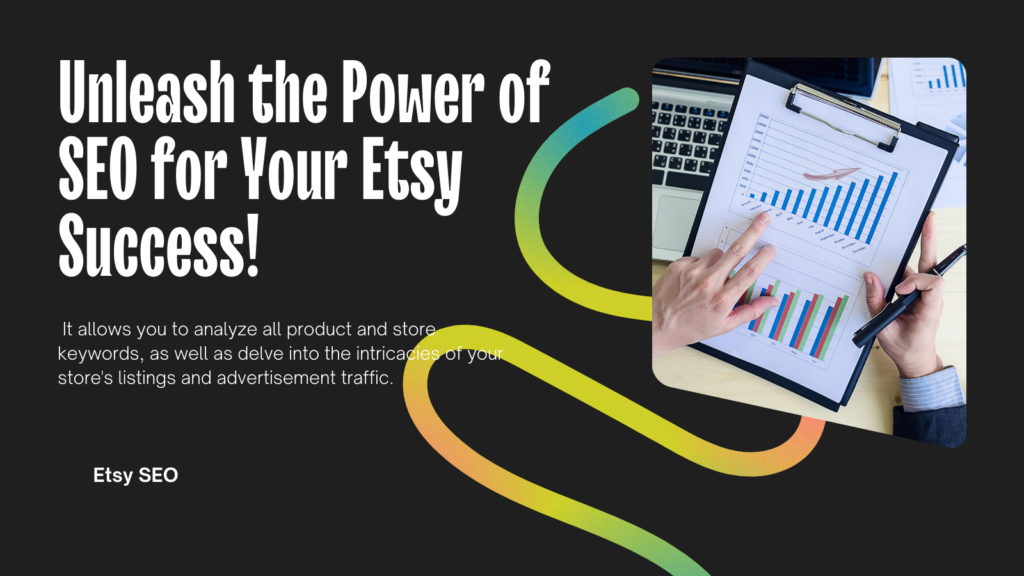What is Etsy? How to use esale.io to boost your Etsy shop?
Etsy is a global e-commerce platform that specializes in providing an online marketplace for creative goods, such as handmade crafts, independent designs, antiques and collectibles. On Etsy, you can find a variety of unique and personalized products, from jewelry, clothing, home decor, toys, art pieces and more. Etsy’s mission is to enable everyone to discover and buy the things they love, while also allowing creators to make money from their own work.
If you are a creative and passionate person who wants to open your own shop on Etsy, then you need to know some basic things, such as how to register and set up your shop, how to upload and manage your products, how to communicate with customers and handle orders and so on. You can find detailed guides and tutorials on these things in Etsy’s [Seller Center].
However, opening a shop on Etsy is not an easy thing. You need to face the fierce competition from millions of sellers around the world, you need to constantly optimize your shop and products to improve your ranking and exposure in Etsy’s search results, you need to use effective marketing strategies to attract and retain your customers and increase your sales and revenue. These things require you to spend a lot of time and energy and also require you to have some data analysis and market research skills.
That’s when you can use esale.io, a website tool that helps you better understand your Etsy shop, optimize your product listings, increase your exposure and sales. esale.io has the following main features:
- Etsy Category Research: You can view the popular products in different categories, analyze their keywords, prices, sales and other data, and find the best product category for you.
- Etsy Keyword Research: You can search for any keyword and see its search volume, competition level, average price and other indicators on Etsy, and choose the most favorable keywords for you.
- Etsy Product Optimization: You can use the smart suggestion feature to generate the best titles, tags, descriptions and other content based on your product information and category, and improve your product ranking and conversion rate.
- Etsy Data Analysis: You can view various data of your Etsy shop, such as visits, favorites, sales, revenue etc., and compare them with other shops, find out your strengths and weaknesses and make corresponding improvement strategies.
- Etsy Marketing Tools: You can use coupon generator, promotion manager, email marketing system and other tools to attract and retain your customers and increase your repeat purchase rate and loyalty.
If you want to learn more about esale.io, you can visit its [official website] or read some related [articles].
How to register and set up your Etsy shop?
To open your own shop on Etsy, you first need to register an Etsy account. You can use your email address, or your Facebook, Google, or Apple account to register. After registering, you can start creating your shop.
The process of creating a shop consists of the following steps:
- Choose your shop language, country/region, currency and other basic information.
- Give your shop a unique and attractive name. You can use esale.io’s [Shop Name Generator] to help you find a suitable name.
- Upload your shop logo, cover photo, profile photo and other image materials. You can use esale.io’s [Image Editor] to beautify and optimize your images.
- Write your shop announcement, welcome message, about page and other text content. You can use esale.io’s [Text Optimizer] to improve your text quality and appeal.
- Set up your payment method, shipping method, return and exchange policy and other important information.
- Upload and publish your first product. You can use esale.io’s [Etsy Product Optimization] feature to generate the best titles, tags, descriptions and other content.
After completing the above steps, you can officially start your Etsy shop journey. Congratulations!
How to upload and manage your Etsy products?
On Etsy, you can sell various types of products, including physical products, digital products, or custom products. You can choose the appropriate product type according to your product characteristics and needs.
The process of uploading and managing your Etsy products consists of the following steps:
- Click the [Add New Product] button to enter the product editing page.
- Choose your product type, physical product, digital product, or custom product.
- Add high-quality images for your product. You can use esale.io’s [Image Editor] to beautify and optimize your images.
- Fill in the necessary information for your product, such as title, price, inventory, weight, size etc.
- Choose the suitable category and tags for your product. You can use esale.io’s [Etsy Category Research] and [Etsy Keyword Research] features to find the best category and tags.
- Write a detailed description for your product. You can use esale.io’s [Etsy Product Optimization] feature to generate the best description content.
- If your product is a digital product or a custom product, you also need to set some additional information, such as file format, download method, customization options etc.
- After completing the above information, click the [Publish] button to list your product.
On Etsy, you can modify and update your product information at any time. You can also use esale.io’s [Etsy Data Analysis] feature to monitor your product performance, such as visits, favorites, sales etc., and optimize your product based on data feedback.
How to communicate with customers and handle orders?
On Etsy, you not only need to sell your products, but also provide high-quality customer service. You need to maintain good communication with your customers, answer their questions, solve their problems, meet their needs, and make them feel satisfied and trusted.
The process of communicating with customers and handling orders consists of the following steps:
- When you receive a message from a customer, you can view and reply to it on the [Messages] page. You should reply to the customer’s message as soon as possible and be polite and professional. You can use esale.io’s [Message Templates] feature to quickly generate some common reply content.
- When you receive an order from a customer, you can view and process it on the [Orders and Shipping] page. You should confirm and ship the customer’s order as soon as possible and provide a correct and valid tracking number. You can use esale.io’s [Shipping Labels] feature to quickly generate and print shipping labels.
- When you complete an order from a customer, you can mark it as completed on the [Orders and Shipping] page. You should thank the customer for their purchase and invite them to leave a positive review for you. You can use esale.io’s [Review Invitation] feature to send a friendly email to the customer.
- When you receive a review from a customer, you can view and reply to it on the [Reviews] page. You should thank the customer for their review and express your happiness that they like your product. If you receive a negative review, you should try to communicate with the customer and seek a solution. You can use esale.io’s [Review Management] feature to monitor and improve your reviews.
On Etsy, communicating with customers and handling orders is very important. It not only affects your shop reputation and ranking, but also affects your customer satisfaction and loyalty. Therefore, you should use esale.io’s [Etsy Marketing Tools] feature to regularly send coupons, promotions, new product recommendations and other information to your customers, to increase their interest and revisit rate for your shop.