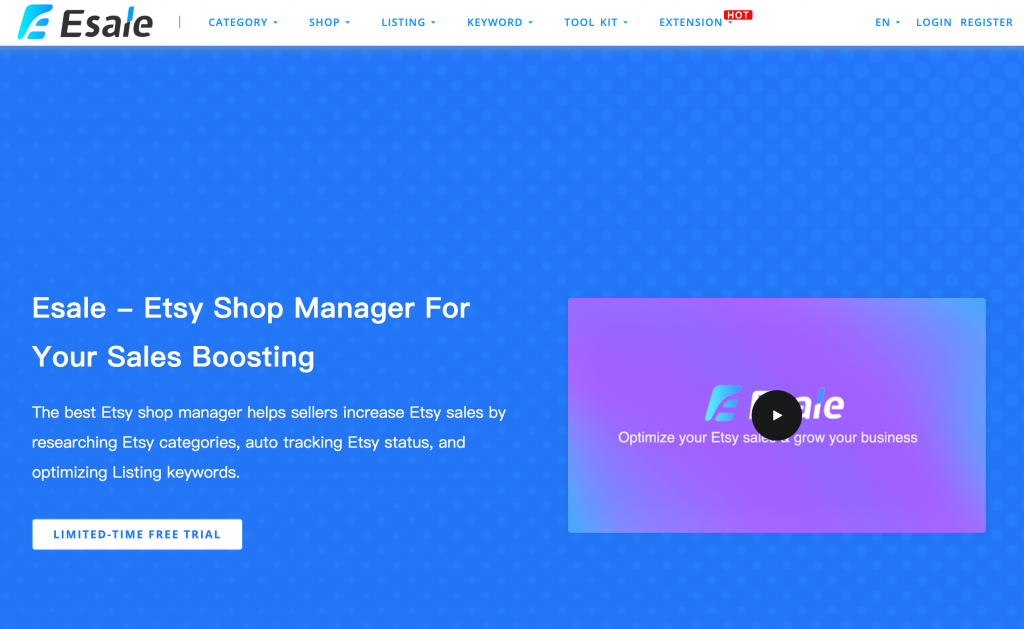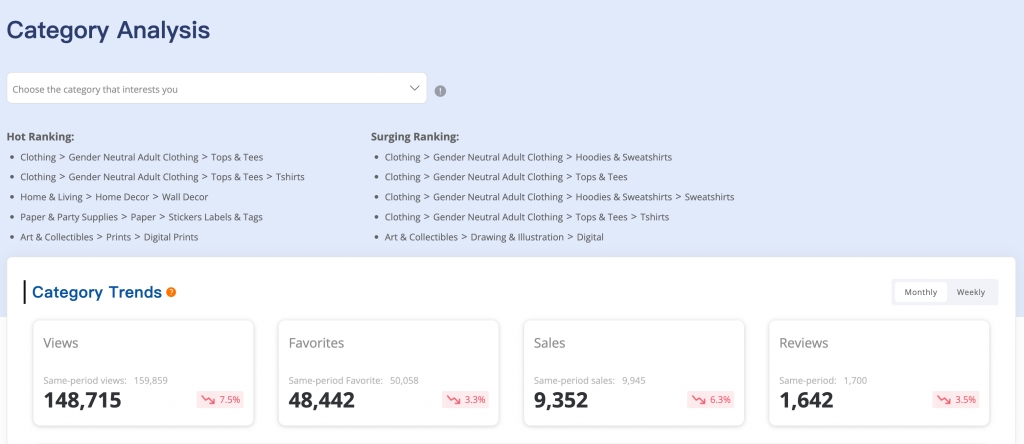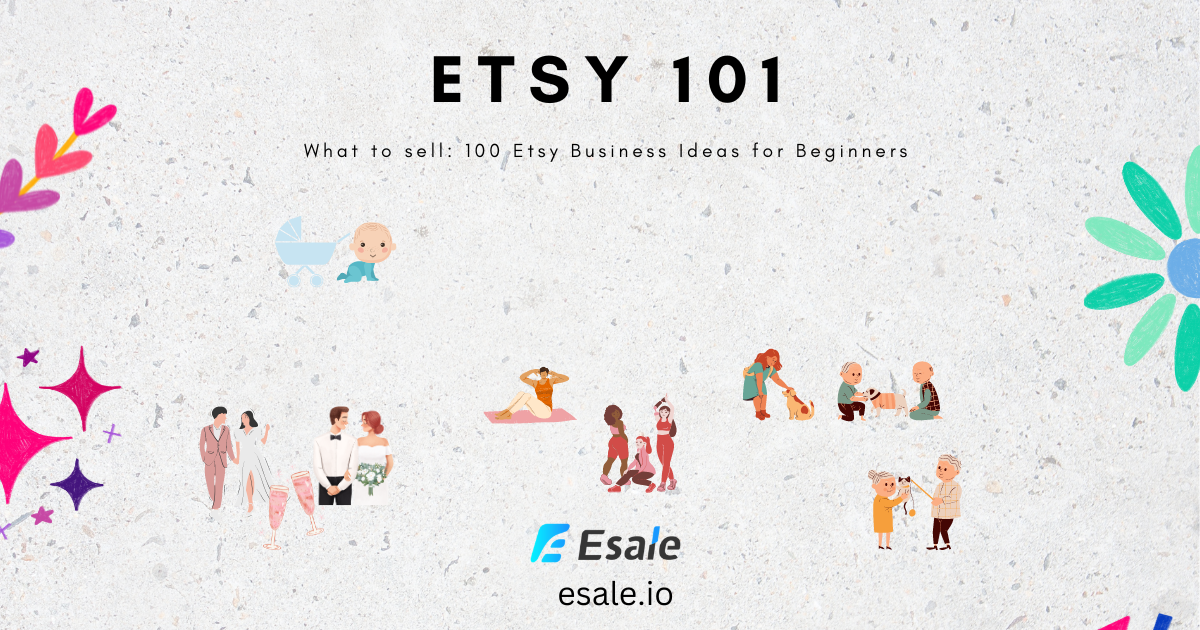Etsy Shop Manager: A Comprehensive Guide
If you're an Etsy seller, you've probably heard of Etsy Shop Manager. But what exactly is it, and how can it benefit your online business? In this article, we'll explore the ins and outs of Etsy Shop Manager, how to use it effectively, and where to find it.
What is Etsy Shop Manager?
Etsy Shop Manager is a powerful set of tools and features designed to help Etsy sellers manage their shops more efficiently. It's like having a virtual assistant dedicated to streamlining your business operations. Let's dive into what's inside:
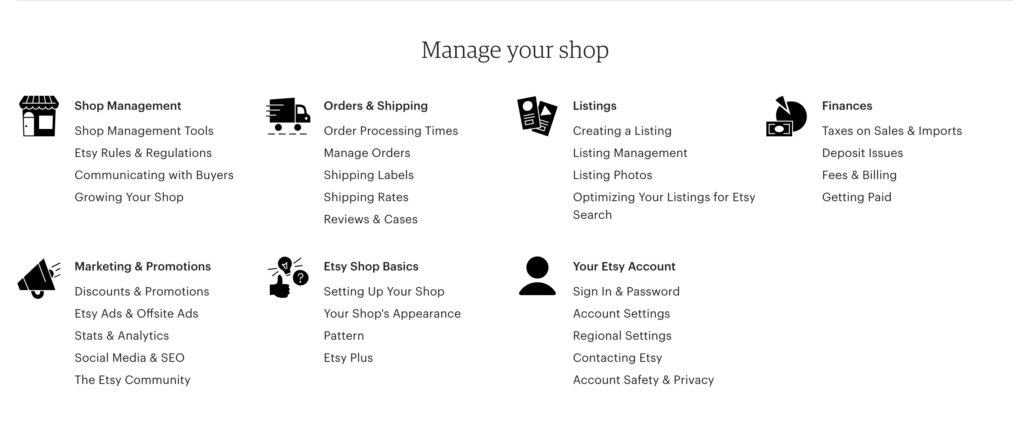
1. Dashboard Overview
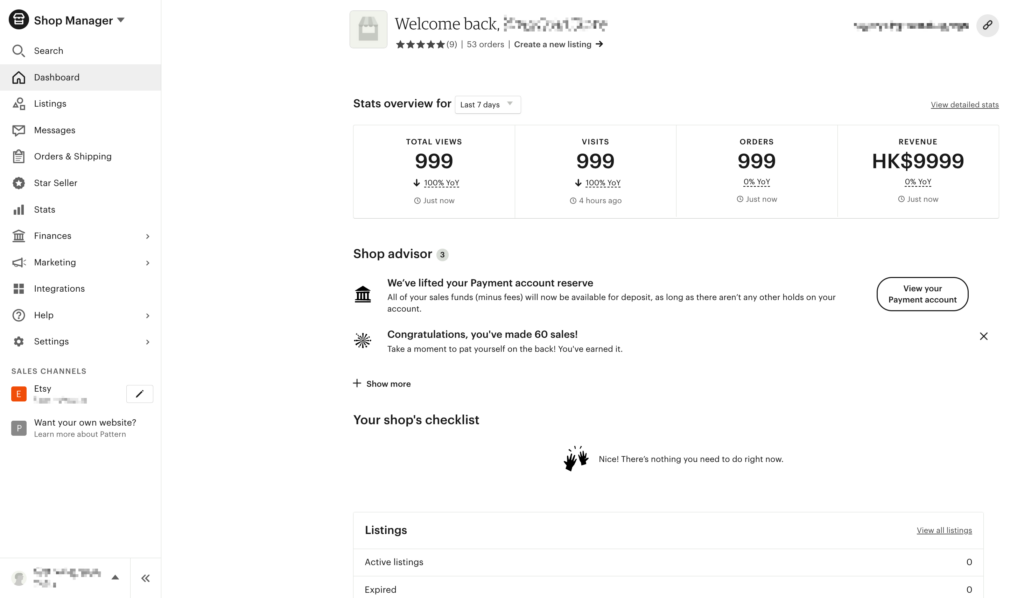
The heart of Etsy Shop Manager is the dashboard. Here, you'll find an overview of your shop's performance, including:
- Sales and Revenue: Track your sales, revenue, and growth trends.
- Traffic Sources: Understand where your visitors are coming from (direct, social media, search engines).
- Listing Performance: Monitor which listings are performing well and which need improvement.
2. Inventory Management
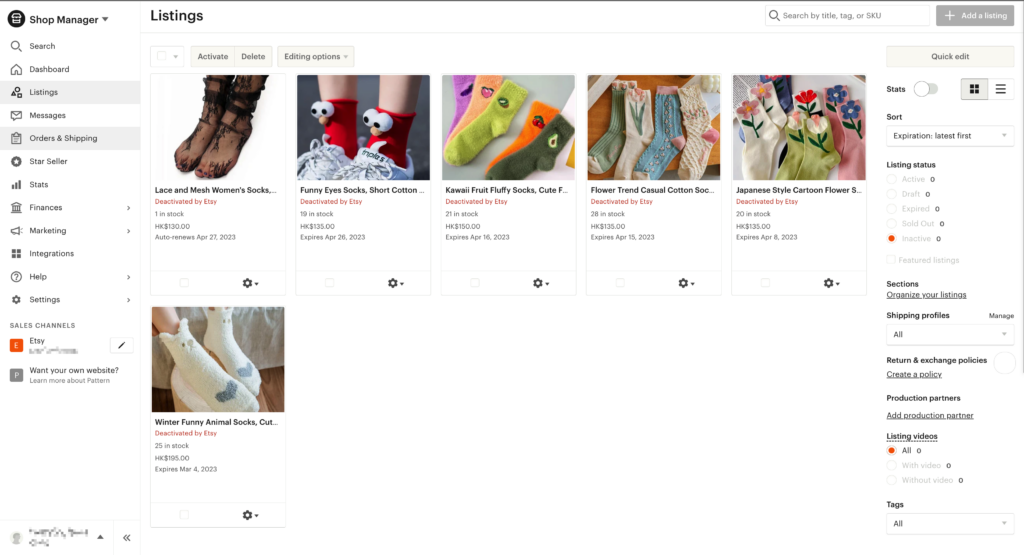
Keep your inventory organized with features like:
- Listing Manager: Easily create, edit, and renew listings.
- Inventory Tracking: Monitor stock levels and receive alerts when items are running low.
- Variations: Manage product variations (colors, sizes) within a single listing.
3. Order Processing
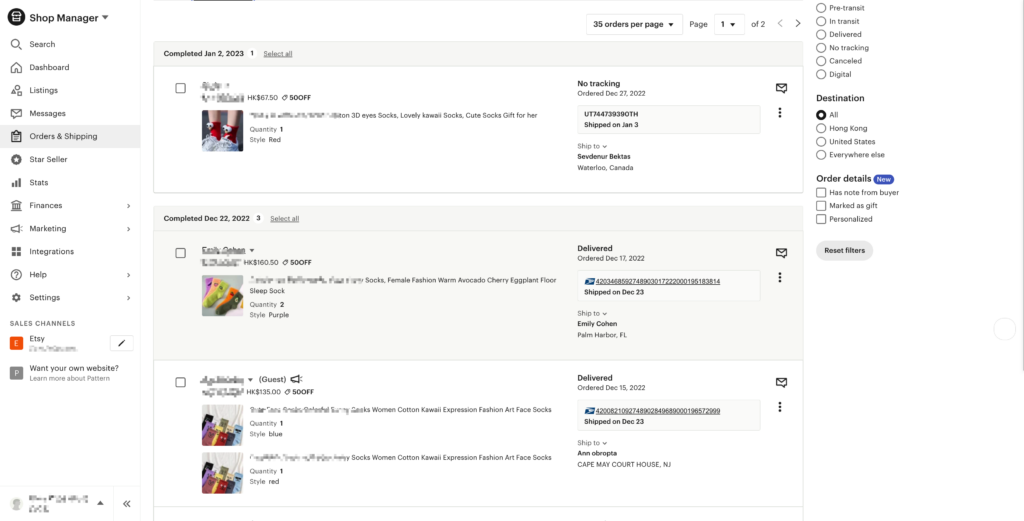
Efficiently handle orders using:
- Order Manager: View and process orders in one place.
- Shipping Labels: Print shipping labels directly from Etsy.
- Order Status Updates: Keep buyers informed about their order status.
4. Marketing Tools
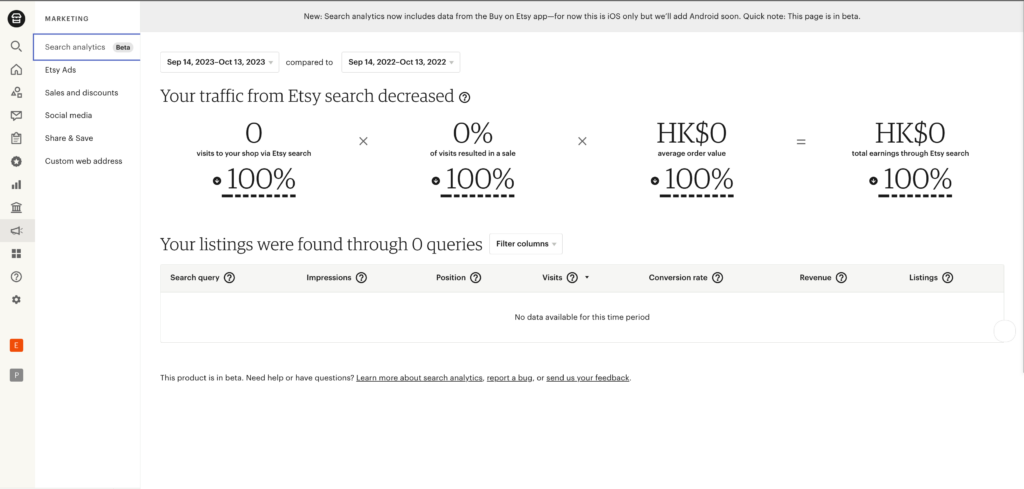
Promote your shop with:
- Promoted Listings: Boost visibility by advertising specific listings.
- Social Media Integration: Share your products on social platforms directly from Etsy.
- Coupons and Sales Events: Create discounts to attract more customers.
How to Use Etsy Shop Manager
- Log in to your Etsy account.
- Go to the Shop Manager tab (usually located at the top right corner).
- Explore the various sections: Dashboard, Listings, Orders, Marketing, Finances, and more.
- Familiarize yourself with each tool and customize settings according to your needs.
Accessing Etsy Shop Manager
To access Etsy Shop Manager:
- Log in to your Etsy account.
- Click on your shop name (top left corner).
- Select Shop Manager from the dropdown menu.
Conclusion
Etsy Shop Manager is a game-changer for sellers looking to streamline their operations and boost sales. Take advantage of its features to enhance your shop's performance and provide a better experience for your customers! 🛍️💡
Remember that successful selling on Etsy involves not only using the right tools but also creating high-quality products and providing excellent customer service. Happy selling! 🌟
I hope you find this guide helpful! If you have any other questions or need further assistance, feel free to ask! 😊